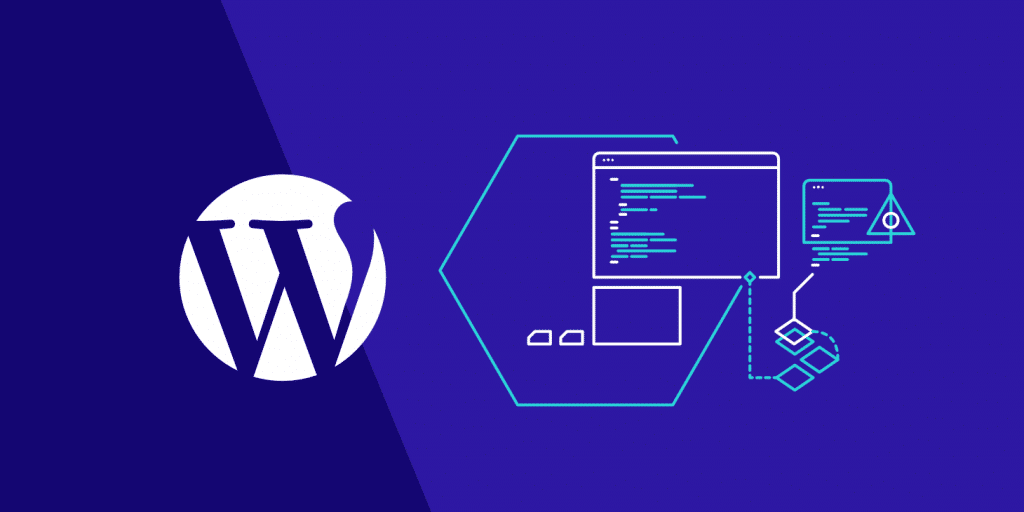
WordPress, in simple terms, is an open-source website development platform. But if you get into the technical definition, it is also a content management system (CMS) written in PHP and uses the MySQL database. WordPress is one of the easiest blogging, portfolio, business, and E-commerce web development system which exists today in the market.
The design of WordPress is crafted out with flexibility and usability in mind. The beginner entrepreneurs who want to start a small business without investing heavily on hiring a professional from a website development company to turn up to WordPress to create a brand portfolio by themselves. But the efficacy of this platform is not limited just to the small business website ideas; even the bigger brands have leveraged the potential of WordPress. Some of the top brands that use WordPress are Sony Music, Disney Books, Time Magazine, TechCrunch and many more!
What Does the WordPress Website Represent?
WordPress websites use the native WordPress CMS which powers the backend and the frontend. The backend of a website is the interface region where the user logs in for adding new content and making changes. And the front is defined as the visible section of a site that the brand visitors will see upon landing on the website.
Here are a few of the types of websites that you can design with WordPress:
- Blogging website
- E-commerce website
- Membership website
- Business website
- Forum website
- Membership website
- Portfolio website
- E-learning website
- Event website
- Wedding website
These are the direct website ideas that one can plan out on WordPress. But the possibilities are truly endless when you have an idea of WordPress development and customization. It is upon your creativity and idea implementation to decide how you want your WordPress website to be, or a WordPress web designer can help you too. The WordPress plugins and themes will add new design options and special features for added functionality. There are free and paid themes or plugins available over the platform for you to choose from.
Navigating the WordPress Platform
The simplicity that WordPress brings to the table allows you to publish and build your website quickly. Even though you haven’t done web design and development to date, you can still master the use of WordPress for your website. With this simplicity, the navigation aspects for the platform are also seamless and organized.
Here are the things that you should keep in mind when it comes to navigating WordPress:
- Check the recent activities on your site and the WordPress ecosystem as well.
- The ‘Posts’ section in the menu will let you create or edit the posts, tags, categories, and blog posts.
- The ‘Media’ section in the menu will let you manage your videos, files, and images.
- The ‘Links’ section in the menu will help you create and edit links that you want to display over your website.
- The ‘Pages’ section over the menu will help you create and edit pages from the site.
- The ‘Comments’ section will let you review audience comments on the blog, and you can decide whether to add them, delete them, or mark them as spam.
- The ‘Appearance’ section will let you customize the theme of your website, manage the widgets, edit CSS & PHP files and create dedicated site menus.
The most frequently used menu options are available over the WordPress site dashboard. There are plugin sections and user sections that have clear information on the actions you want to impose. Search for the plugin you want to install to your site, which is just one click away. Similarly, many more in-depth options are available over the platform, making it easy for entrepreneurs and established brands to create their websites.
In the next blog, we will discuss how to purchase hosting and servers for WordPress
If you are looking to build a unique and elegant site for your business, please feel free to contact us at info@symphony-software.com or 414-218-4644.
