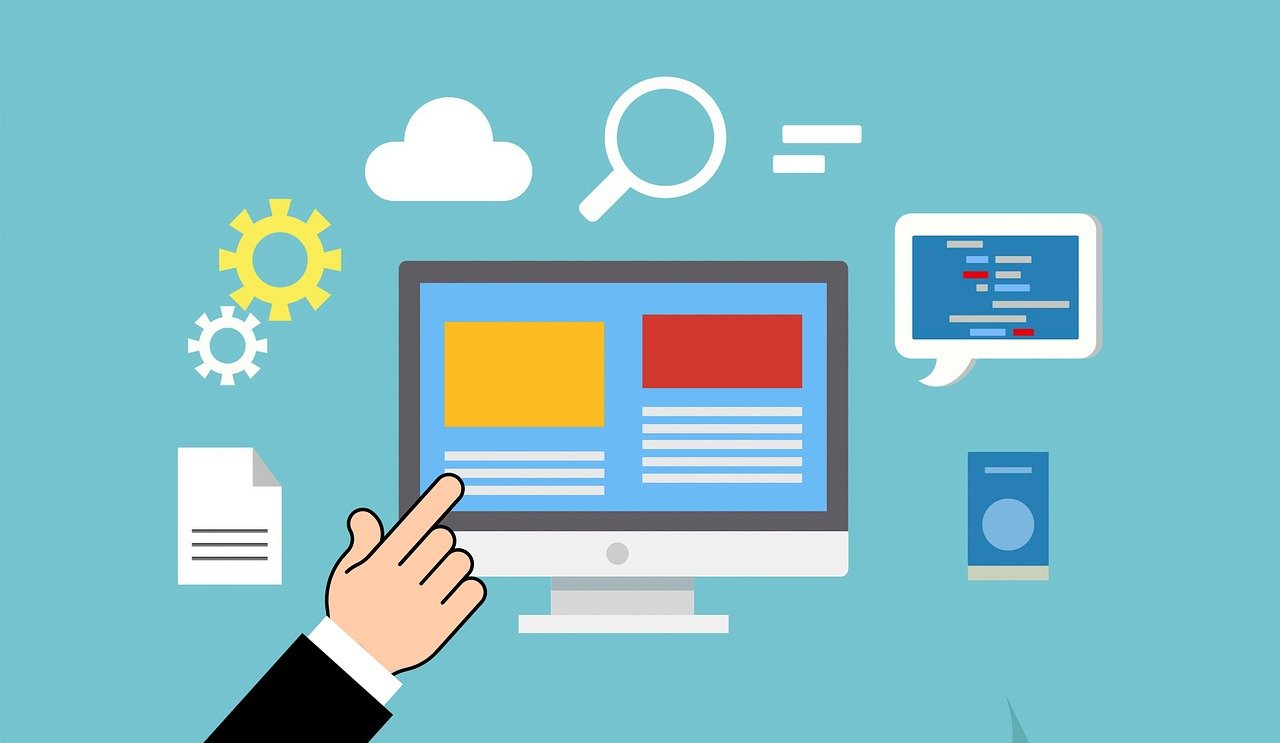
Are you looking to set up your first eCommerce store? Well, the first step of the process is to set up your web host account for your store. Every website needs to be hosted somewhere. Before we read how to set up a web host for WordPress eCommerce website, let’s learn what is web hosting.
What is meant by Web hosting?
Web hosting is like buying or renting space for your shop. You buy or rent space for your store on the World Wide Web (WWW) in the online marketplace. HTML, CSS, images, videos, and other data/files related to your store must be located on a server to be viewable online.
A server is a computer that connects internet users to your website. The space on servers is provided by web hosting providers that offer a variety of hosting plans. These plans cover different hosting needs, from large established stores to small blogs.
Some of the best online store web hosts are Shopify, WooCommerce, BigCommerce, etc.
What to consider when choosing a hosting provider?
It’s a very important decision when it comes to set up a web host for WordPress eCommerce website. A really good web host provider can transform your business. So, key things to consider when choosing an eCommerce hosting provider are:
Customer Service
Whenever you’ve problems, you want someone reliable to back you up. So, your eCommerce web host should be effective, speedy, and responsive 24/7.
Choose a company with an in-house customer support team that offers chat support, social media visibility, and email and support tickets.
Server Reliability
Weak servers can cause downtime to your eCommerce store. But downtime is a big no-no for any business because it harms your sales and can lower your search engine ranking. So, choose a web host provider with an uptime score above 99.5 percent.
Moreover, people don’t want to wait for pages to load. Make them wait for more than 3 seconds, and you’ll lose them perhaps forever. So, choose a server with super-fast network connectivity.
Backup Support
Your eCommerce store might experience server or local hard disk failures, cyber threats, etc. So, choose a hosting provider that offers regular web data backup.
Ability To Add Domains
You may need to add multiple domains and subdomains to popularize your store. So, consider different packages and choose the one that allows you to scale over time by adding multiple domains on a single web hosting account.
Email Options
Your web hosting provider should offer email hosting for your website’s primary email. It will enable email marketing and subscriber conversions.
Step-by-Step Guide to Set Up Web Host for your eCommerce Store
Here, we’ll show you how to set up your web host account with TMD Hosting. TMD hosting is a fully managed web hosting that provides superior speed and performance.
So, let’s get started:
Step 1: Click on the WordPress hosting at the top.
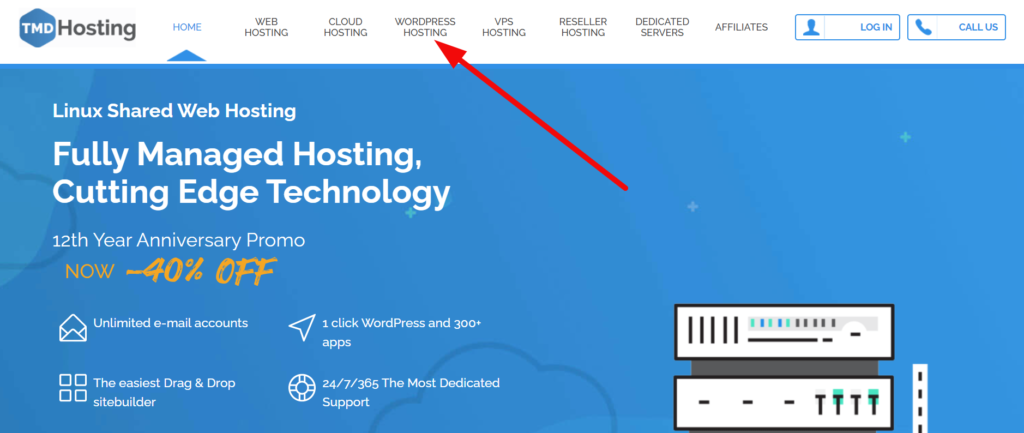
Step 2: Now, scroll down until the price plans. Choose the right plan as per your needs and click on ‘Get Started.’
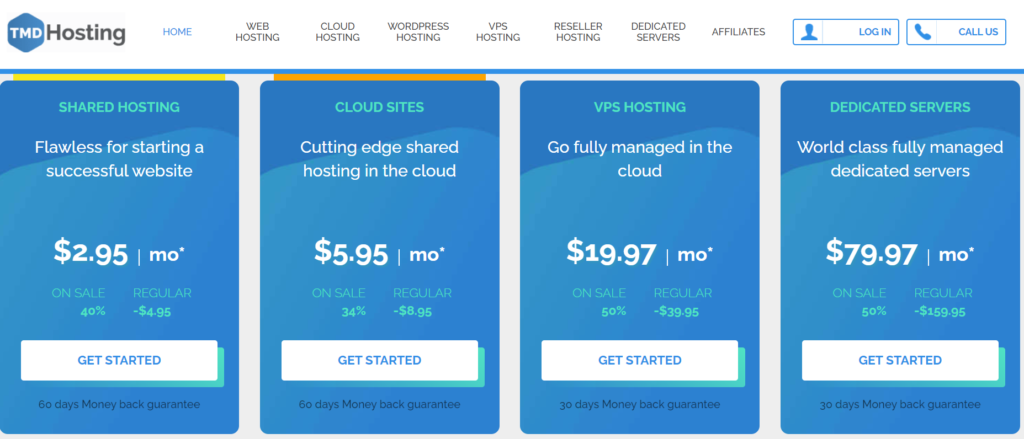
Step 3: Choose your domain. Fortunately, you can change your domain name later. So, choose something generic if you can’t find the right domain name for your online store.
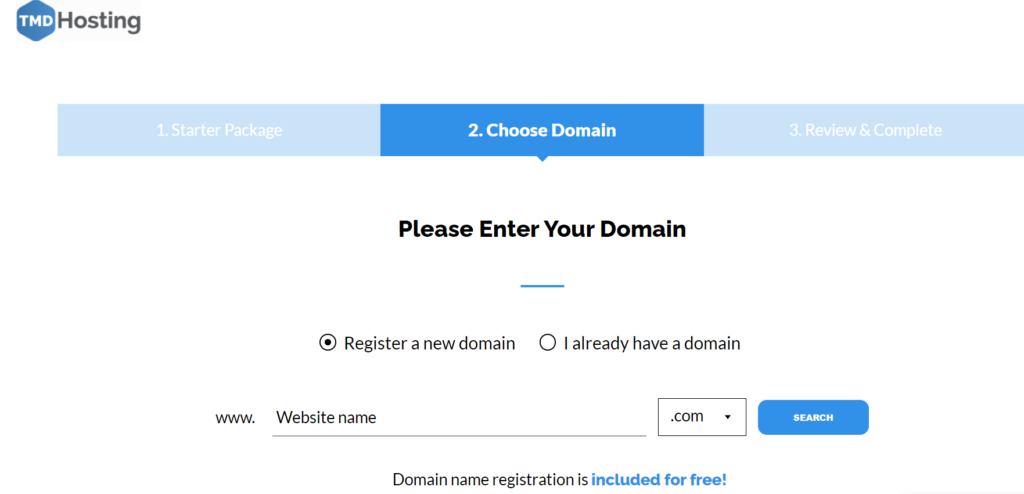
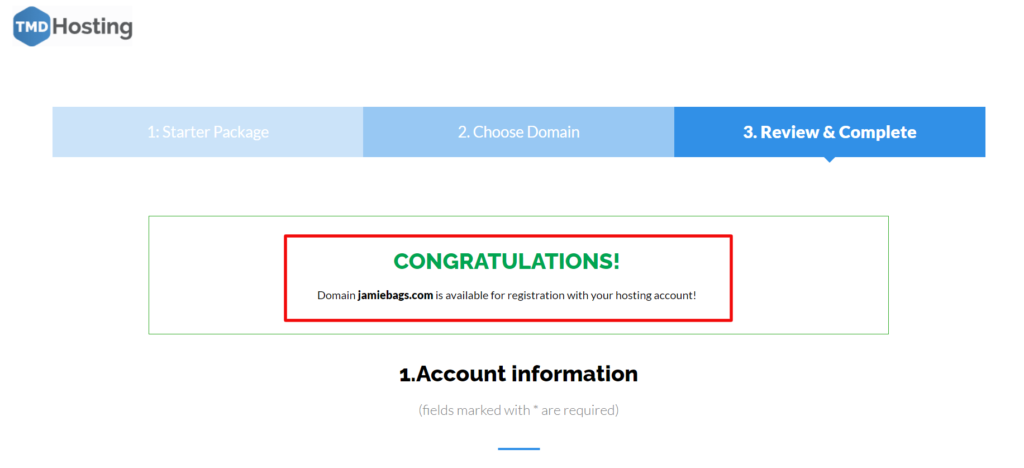
Congratulations!
Step 4: Scroll down the same page, and you’ll see a form asking for:
- Account information
- Client information
- Payment information
- Purchase information
Fill in the form with accurate information. While all the fields are important, pay extra attention to the ‘Hosting Services’ section.
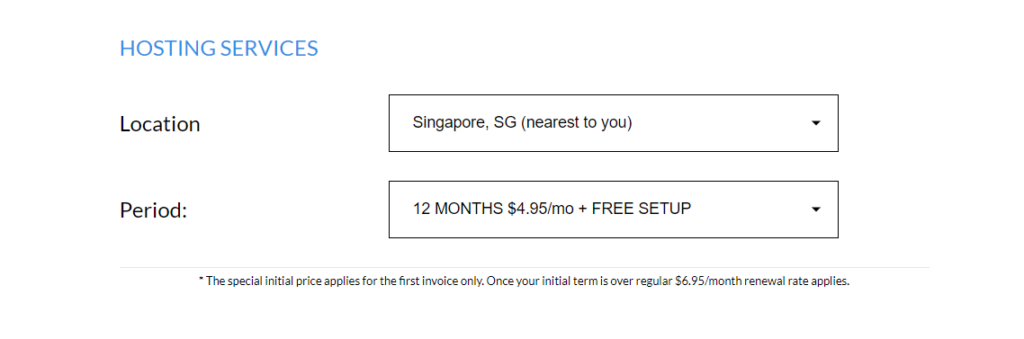
Step 5: Enter the promo code, if you’ve any, to get a discount.
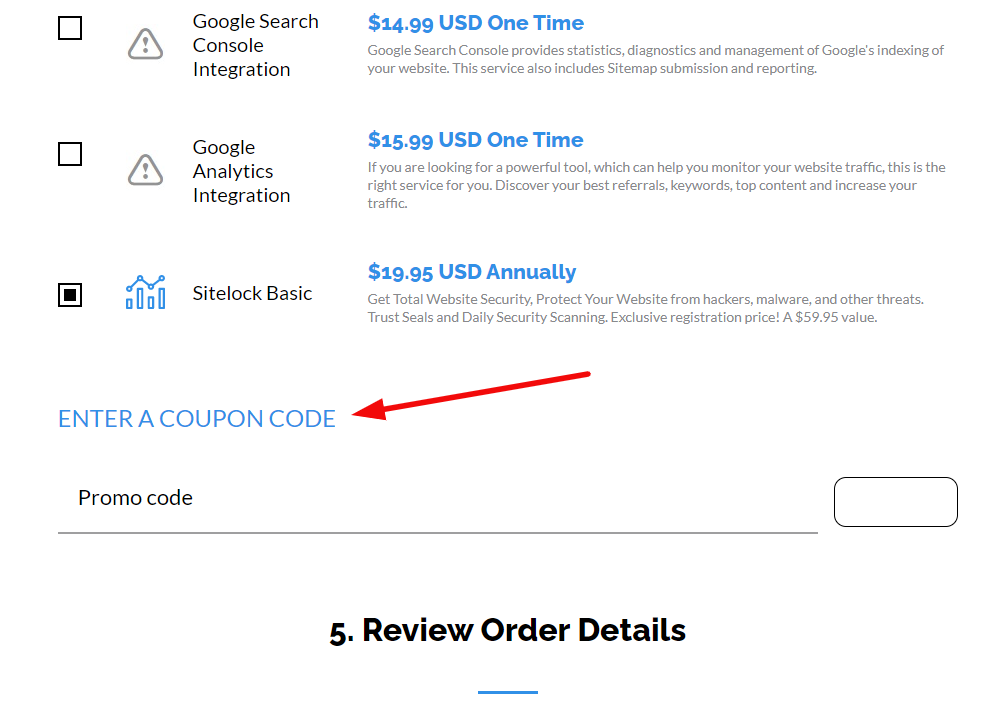
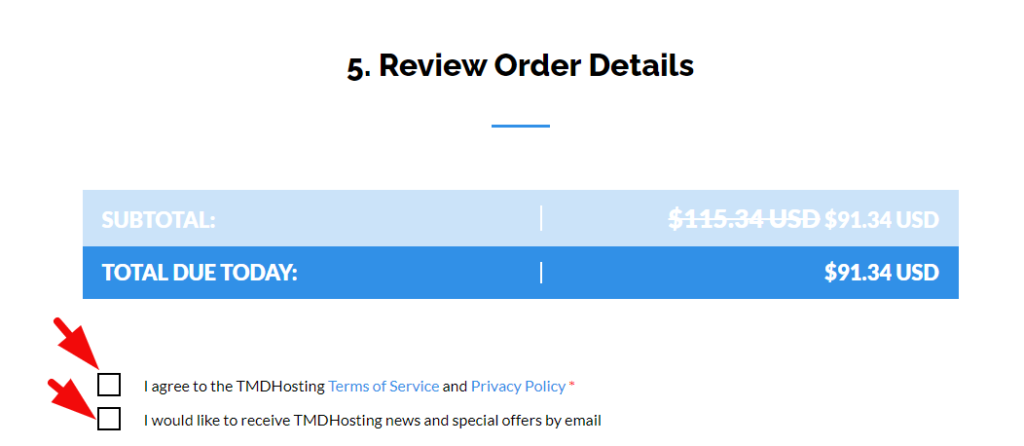
Click the check box to get TMDHosting news and special offers by email.
Step 6: Finally, click on ‘Complete order,’ and you’re all done.
Hopefully, you find this guide helpful for setting up your web host for the WordPress eCommerce store.
It’s always recommended to hire a professional company to set up your first eCommerce store. Believe it; this won’t cost you a fortune. With extra research, you can easily find an affordable eCommerce developer committed to delivering exceptional results.
At Symphony Software, we’re an expert in eCommerce development services. Our focus is to support you in establishing your business successfully and maximize your eCommerce revenue over time. You’ll be happy with our excellent services at highly competitive prices.
Get in touch with us today!
