
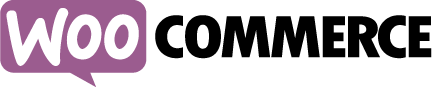
WooCommerce is an open-source eCommerce plugin designed for small-to-medium enterprises. It’s one of the fastest, easiest, and cost-effective platforms to set up and run your online store. The top reasons to choose WooCommerce for your WordPress eCommerce website are:
It’s Free and Open-Source
WooCommerce is an open-source plugin built on WordPress that provides full control over your online store. Using this tool, you can fully customize your website without paying anything. Other similar open-source platforms may have limited features. WooCommerce comes with exceptional eCommerce capabilities.
Sell Anything

Another reason why WooCommerce is preferred by business owners is that you can use it to sell all kinds of products, in any niche. You can sell:
You can use WooCommerce to sell all kinds of products, no matter the niche. These include:
- Physical items like sofa beds or makeup products
- External products like Amazon affiliates
- Downloadable products like software and eBooks
- Invites to online classes
Its high scalability lets your business expand as and when needed.
Limitless Customizability
WooCommerce has an infinite number of free eCommerce plugins and themes. It means you have a lot of options to choose from!
Are you looking for something fully customized? You can customize every section, from the header to the footer of your online website. You don’t need to be a coding pro to use WooCommerce. Moreover, you don’t need any HTML and CSS knowledge (a little knowledge helps) to use this plugin. So, anyone can start using WooCommerce with a little self training via online videos and tutorials.
Alternatively, if you don’t want even a single potential error, you can hire Symphony Software to customize your WooCommerce online store.
Lots of Useful Features
WooCommerce reliably supports important features needed to achieve the desired eCommerce functionality. In addition to standard features, you can use customization or add plugins for added functionality.
Key features of WooCommerce are:
- Customization for language, measurement units, and currency
- Built-in blog
- Easy categories management
- Tags and attributes
- Products ratings and reviews
- Products sorting and filtering
Social Media Integration

Social media presence is critical for your eCommerce business. With WooCommerce, you can integrate social media fast and easily. It helps you reach out to your target audience by sharing content, promotions, product updates, etc. In addition, you can use social media plugins to deliver a seamless shopper experience.
Simplified Payments
The payment system is one of the most crucial elements in eCommerce websites. WooCommerce facilitates flexible and fully secure built-in payment gateways. You can offer your shoppers choices like PayPal, Amazon Pay, Stripe, and many more.
Analytics and Support
You need to track the performance and progress of your eCommerce store. Luckily, WooCommerce makes it very easy with its great analytic tools. Using these capabilities, you can track your store’s progress and see which areas need improvements.
In addition to this, WooCommerce also provides exceptional technical and customer support. You can discuss your doubts and queries with their 24X7 customer support team.
What’s more, WooCommerce also supports affiliate marketing and dropshipping. So, you can make sales without having the inventory at your disposal. Instead, suppliers will receive the order and ship it to your customers.
Now that you know what WooCommerce can do for your online store, let’s see how to install, activate and use it. Below is our easy-to-follow process to installing WooCommerce plugin for your eCommerce website. So, let’s check out:
Step-By-Step Guide To Installing & Setting Up WooCommerce For Your eStore
In the previous post, we learned about the benefits of WooCommerce for your eCommerce store. Now, how do you start using it?
In this post, we’re going to explain how to use WooCommerce, a powerful and fully customizable WordPress plugin for eCommerce.
Guide to installing WooCommerce plugin
The process to download and install is the same as other WordPress plugins.
Log on to your WordPress account. Go to Plugin > Add New
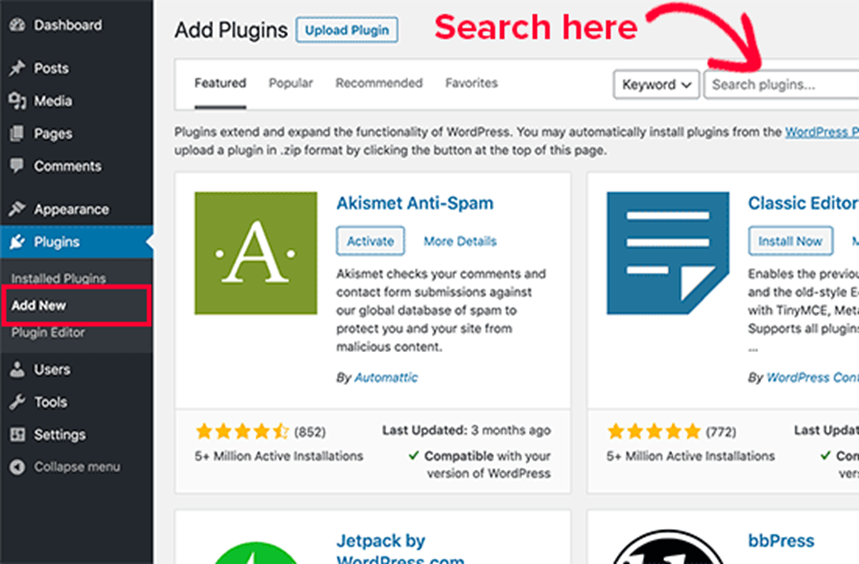
Search for WooCommerce plugin, as shown in the image above.
Click on the ‘Install Now’ button to install the plugin.
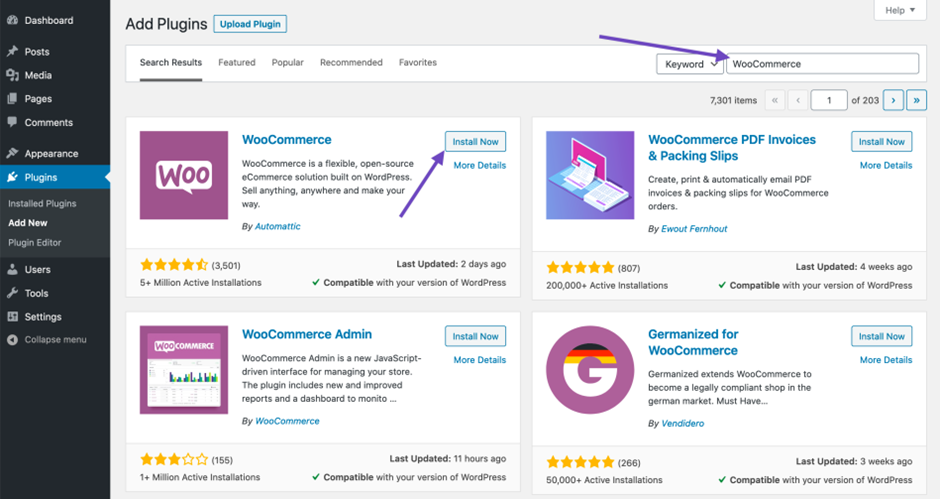
Once installed, you’ve to click on the ‘Activate Now’ button next to it.
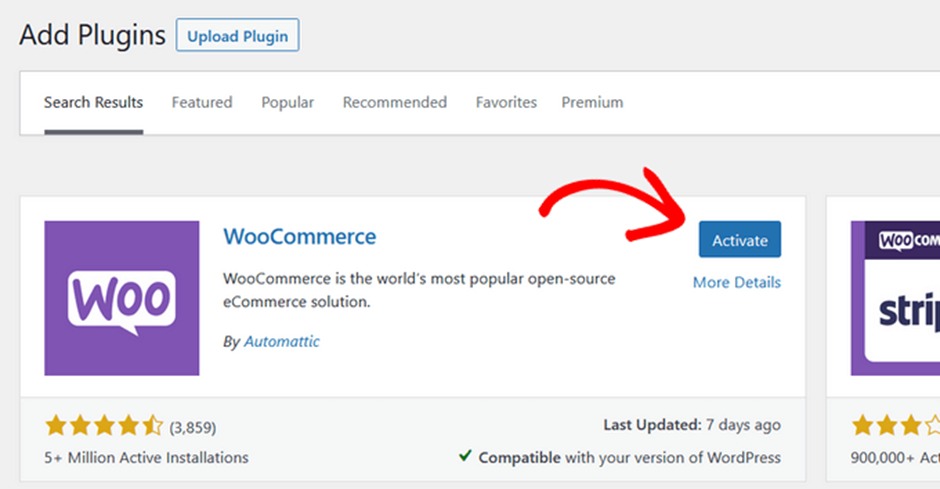
You’re ready to use the WooCommerce Wizard.
With WooCommerce activated on your account, you’ll notice several items added to your site for its proper functionality:
- New menu items
- Custom post types
- Taxonomies for orders, products, and more
- New widgets and shortcodes
- Ability to assign user roles for store managers and customers
Please note that deactivating or uninstalling the WooCommerce plugin will not remove any data in your site database.
If you are starting your online shop, send us a message to check all the great benefits of WooCommerce.
If you want to leverage WooCommerce for your online store, you can contact Symphony Software. We can fully customize your eCommerce website while utilizing the best of WooCommerce.
