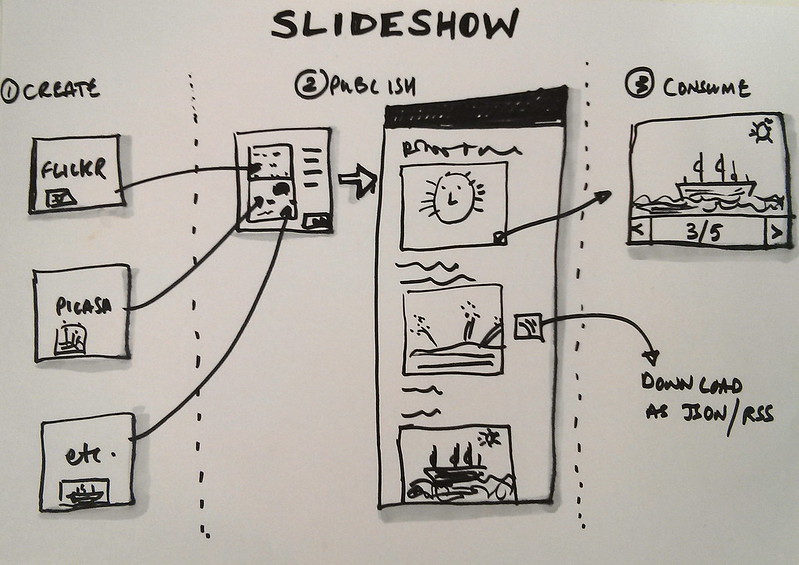
As we know, visual content is more effective compared to textual content. Slideshows, being a form of visual content, have the same effects. There are many benefits of slideshows in content marketing.
Just like any other content strategy, slideshows have to be high-quality and actionable. If you are targeting popular online platforms like SlideShare, remember that users are only allowed to read.
So, those types of slideshows should be highly informative and easy to understand. In simple terms, your slideshow should be created as per the platforms you will be posting on.
If you want to get the maximum benefits of slideshows in content marketing, follow the tips below:
Create a Storyline
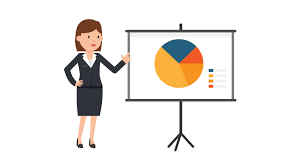
To create a slideshow, you have to come up with a storyline and draft them clearly. Make sure to divide each part of the slideshow in such a way that the slides look complete and connected.
You can create a rough draft of your slideshow on paper for future reference. A well-written storyline of a slideshow offers the benefits of creating blog posts.
Design it Right
While designing your slideshows, choose standard layouts and fonts that scale any platform. Online platforms like SlideShare do not display certain fonts. So, be careful about such issues. You can also use high-end images for the slideshow background.
It’s highly recommended to check the ratio of images and texts in the slideshow. Make sure that it doesn’t look like a narrative entirely. Always try to maintain a balance between the texts and pictures.
Short and Precise
Slideshows are meant to be small and informative. Most users read slideshows because they want quick and accurate information. So, it’s best to keep the number limited to 20 to 30 slides.
If a slideshow is too long, readers might lose interest. They may also leave the page before reaching the actionable contents like a call to action.
You can implement the 10/20/30 rule of PowerPoint for your slideshow creation. As per the rule, no PowerPoint presentation should be lower than ten slides, longer than 20 minutes, and smaller than 30-point size for fonts.
Add Your Keywords
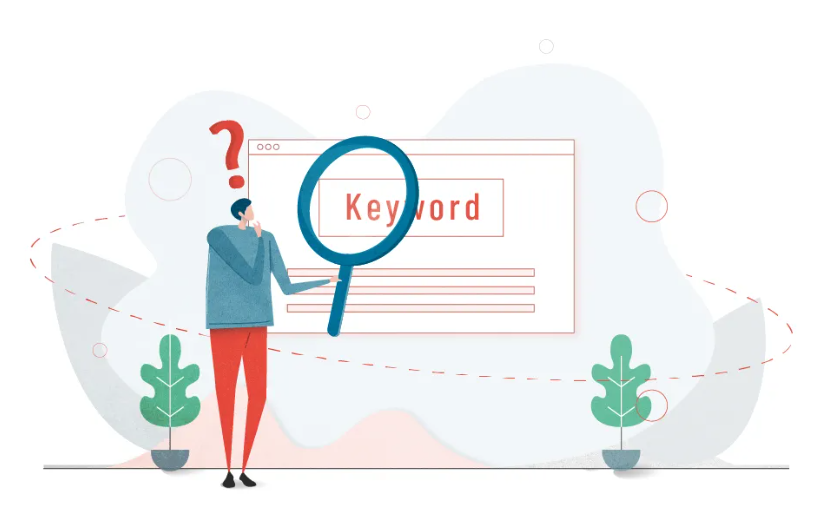
As slideshows are convertible content, do not forget to add keywords in relevant slides. Keywords direct users to the best listings on the search engine pages.
So, if you place keywords in the right places, your slideshows would rank higher. It will also help you to target the right audience and generate higher conversion rates.
Add Call to Action Button
Do not forget about the most important element of a slideshow, i.e., the call to action button for a higher conversion rate. You can add a well-written and convertible CTA at the end or middle of the slideshow.
Both these areas can increase the number of visitors or subscribers to your main website. Be creative and use strong command verbs to create actionable CTAs.
To Conclude
Slideshows are an efficient content strategy for your website growth. But do you have responsive websites to retain long-term customers? If not, then you can connect with Symphony Software.
At Symphony Software, you can get a responsive website that works flawlessly for all computers, smartphones, and tablets. With years of expertise and quality work, we have aced the website designing industry successfully. If you want such a high-quality website for your startup, contact us now!
