
The WordPress home page is the first thing people will notice when they land on your website. So, it is necessary to build a home page that looks effective and attractive. According to your website, home page design can vary. For example, the home page of an IT company will be different from the home page of an eCommerce website.
In most cases, when you go through themes for WordPress, it has the homepage design. But, you can also customize the page according to your needs and imagination. Are you wondering how to build a homepage in WordPress? If yes, then this article is for you. Here we will guide you toward the best WordPress home page design. Take a look!
Things to Keep in Mind when Building a Home Page
When you plan to build a homepage, focus on what readers or viewers want from your website. Make sure you put all the required info about what you do or your business so that people can find a solution to their issues and can buy your products or services.
Also, focus on what you want visitors to do. For instance, if you want visitors to buy your products, then there should be a product list on your home page with a clickable button. And, if you want visitors to read your blogs, then a blog section with all recent articles should be on the home page.
Below are a few things that you should not miss when creating a home page for your website:
- Headline
The tagline tells visitors what your business is about. It puts the first impression on their mind about your services, and they love to scroll further to more about it.
- Primary Calls-to-Action
CTA – Call to Action is also an important part of the home page to compel visitors to dig deep into your content. Place it in spots that are easy to find. Also, it should be visually striking, ideally in a contrasting color to the color of your homepage.
- Supporting Image
Most people love visual things like images or short videos on the home page. So, make sure to put at least one image on the homepage that clearly indicates what you offer.
Steps to Create Your Homepage
- Go to My Sites or go to the dashboard
- From the left side, the menu goes to Pages and clicks Add. Call it “Home.”
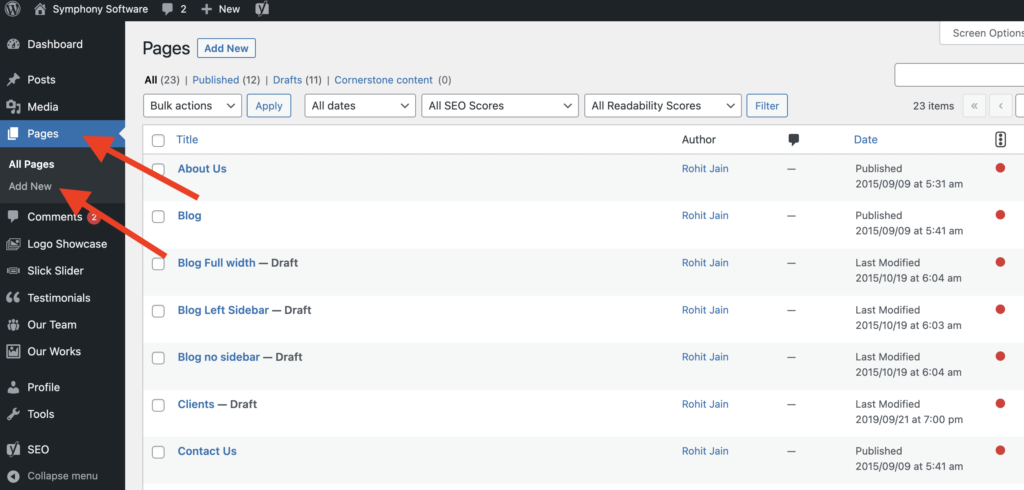
- Now, to create a second page, go to My Sites, then go to Pages and click Add again. You can call it anything like “Blog” or “Posts.”
In this way, various pages will show on your home page. Now, after creating various pages, including About us, contact, Blogs, etc. You can customize them for the homepage layout.
- For this, go to Settings from the left menu on the dashboard
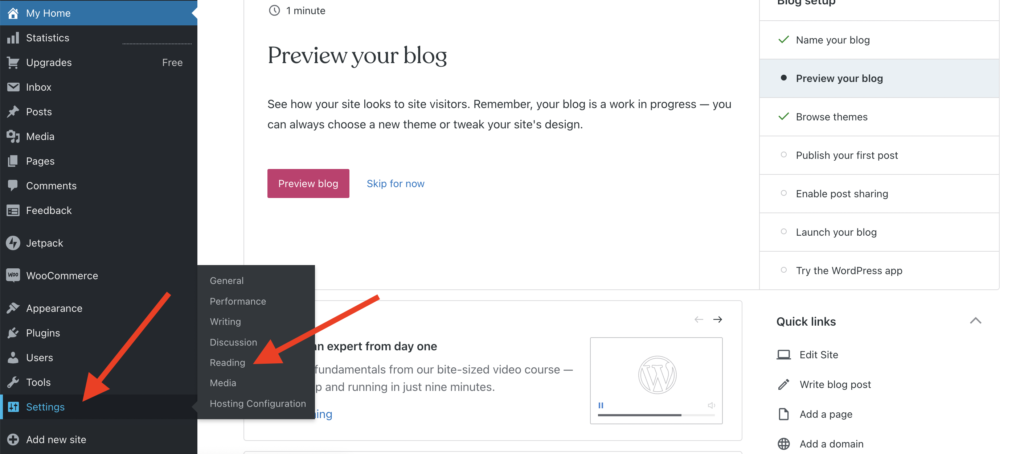
- Under settings, go to Reading. From here, you can select the ‘A static page’ option under the ‘Your homepage displays’ section.
- Also, you can set the number of blogs to be visible on your homepage.
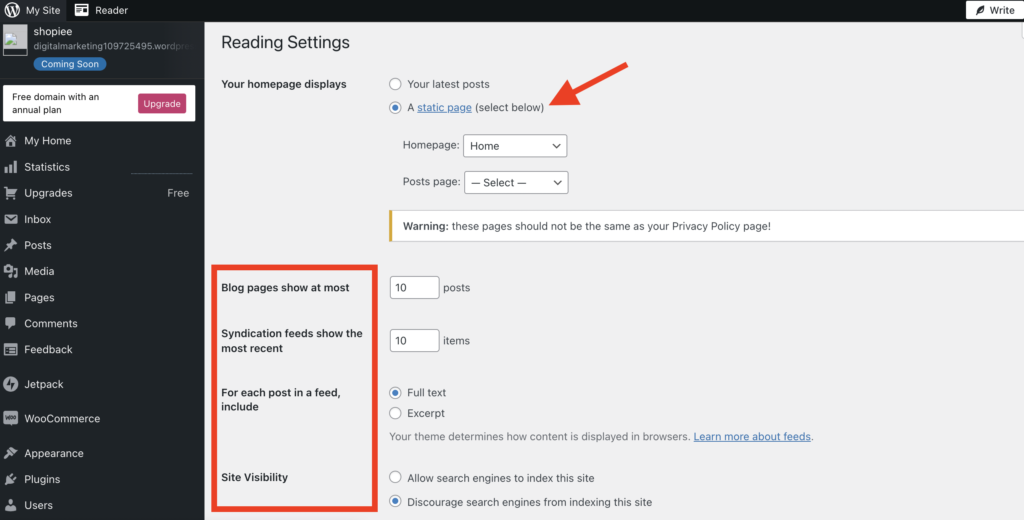
Home Page Content Display
You can control how the content of blogs should appear on your homepage. You can either choose to show the entire content of the blog post or just the summary.
- Click on Settings and then go to Reading in your dashboard
- Set the “For each article in a feed, show” option according to your needs
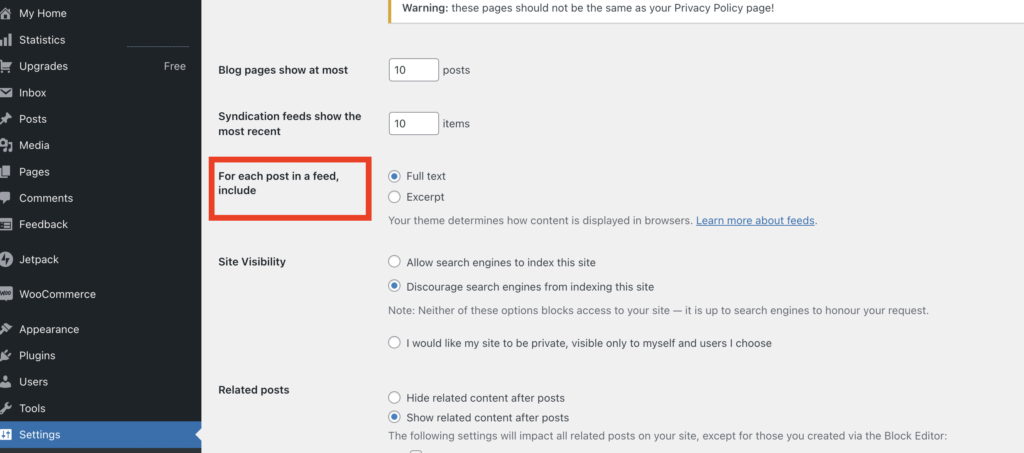
Building a Home Page Using Page Builder
Another way to create a custom homepage is to use Page Builder. For this, you can install WordPress homepage plugins and use page builders to create an attractive homepage layout. After this, you can add content and posts according to your desire.
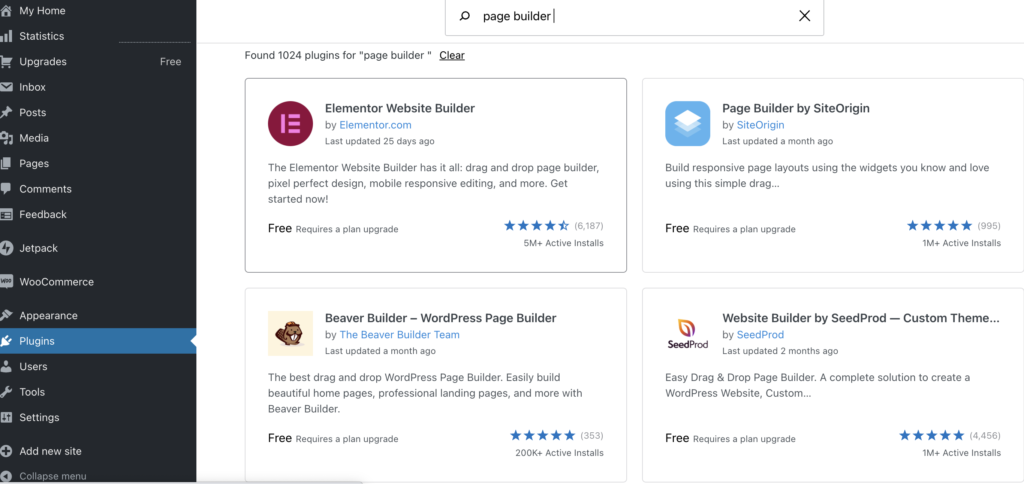
Final Words
Make a brilliant first impression with the best homepage that incorporates everything a visitor needs. You can also call Symphony Software to develop the best website design, including a homepage for your business.
