
Now that we have learned how to get the theme installed, the next step is to build and customize the homepage of . A homepage is the default landing page for most websites. The homepage might decide if the brand can draw more attention or not. Therefore, it is important for the users or the WordPress web designer they have hired to look after customizing the default homepage to their own suitability in order to put up a brand uniqueness, even with the common theme.
Steps to Build a Homepage on your WordPress Website Builder
When you have entered the customizer, now you are open to making a lot of changes and additions to make your website unique from your perspective. The first thing that you should prioritize to set up is the homepage in responsive web design. When you are setting up the homepage, here are the steps that you need to follow on priority:
- When in the WordPress customizer, look for the sidebar and find & select “Homepage Settings.”
- Now, choose the option for “A Static Page” under the settings display.
- Next, you have to click on “Add New” to create a specific page to make it function like your homepage.
- Input the name for that page which will also be displayed over the site. Keep it as the default “Home” name. And, click on “Add”!
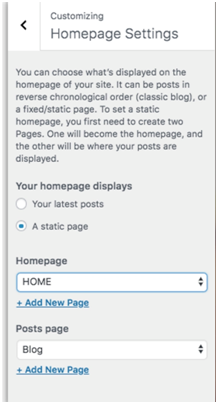
- You will now have the contents of your website self-organized on the homepage. But you need to make some changes to make it suit your brand.
- Change the main headline of the page by adding up the business name or a tagline to draw attention. You just need to click on the ‘Pencil icon’ right next to the title or other headers for changing/editing them.
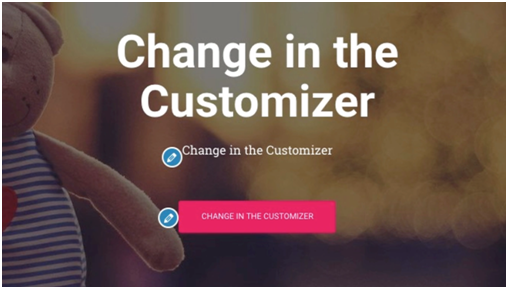
- You get to adjust the features, about, team, ribbon, testimonials, clients bar, subscribe, blog, contact, and all other sections under the homepage. The number of sections varies depending upon the theme you choose.
- When you are done making the changes to your homepage, the final thing you need to do is click on the “Publish” button at the top. Hence, all the settings will be published directly to the main website front.
Now that you are ready with the homepage, you have made the website ideal to gain attention from the front. Your website is ready to convey your brand message with brief information on everything that you have to offer. Whether you are offering products, services, valuable information, the latest news, or anything else, just put that up on your homepage with valuable content to make it clear for the audience to understand.
Following that, the next thing that you must keep in mind is to hire a WordPress web design company or learn how to edit a WordPress page. After you have added all of the other necessary pages, such as Services, Contact, About Us, and others, you might feel the need to add/remove elements or content from those pages. Therefore, learning how to edit them is a vital task for you to manage your own WordPress development. Contact us at info@symphony-software.com or 414-218-4644 to know more.
