
In the last chapter, we guide you to make the WordPress site mobile-friendly. Now, this chapter will guide you through customizing footer information and social buttons on the WordPress site. Both footer and social buttons are important parts of the website to connect with more readers. Today, almost everyone is using social media, and having social buttons on a website is a plus point to gaining more traffic to your site.
What Is A WordPress Footer?
A footer appears at the bottom of a website after the main body content. Similar to a site’s header, the footer also usually appears at the end of every page of a website. Most people use their footer area to display important things like disclaimers and privacy policies.
Steps to Customize WordPress Footer With Theme Customizer
You can easily customize the footer using the WordPress theme customizer. This is the easy and secure way to edit the footer in WordPress. Here are the steps to follow:
- Go to your WordPress dashboard.
- After this, go to “Appearance” and then click on “Customize.”
- In the customization menu, click on “Footer Bottom”.
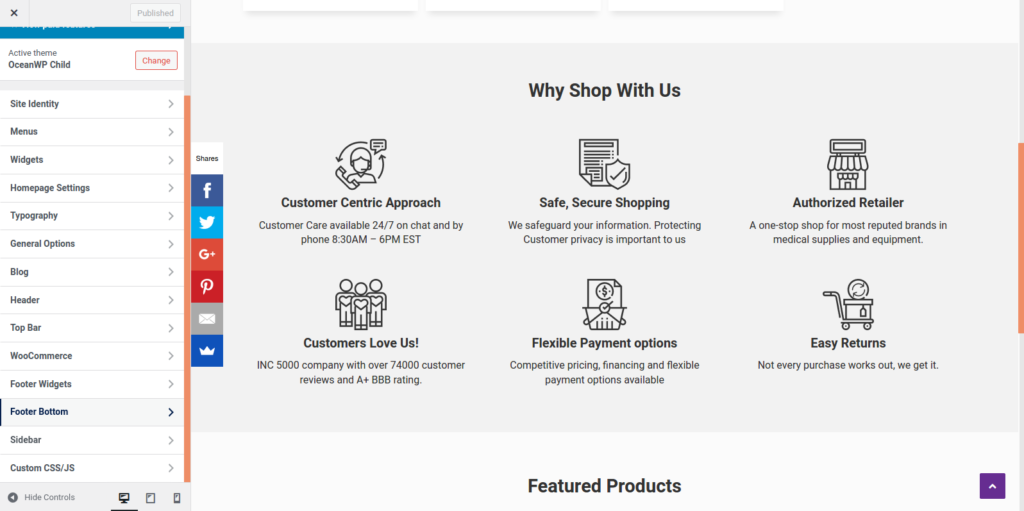
- Now, to edit the text in the footer, you need to use the widgets.
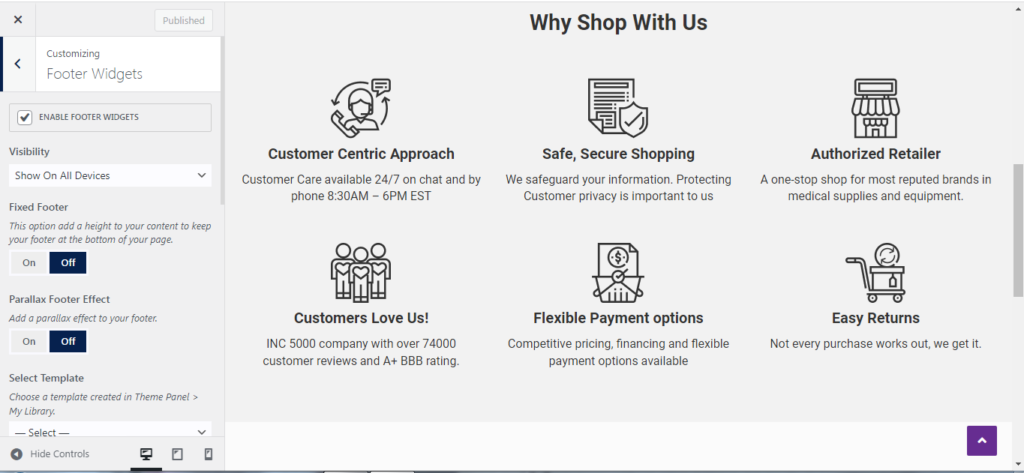
- Tap on “Footer Bottom” to continue.
- Now, you can customize or edit the footer layout as well as text.
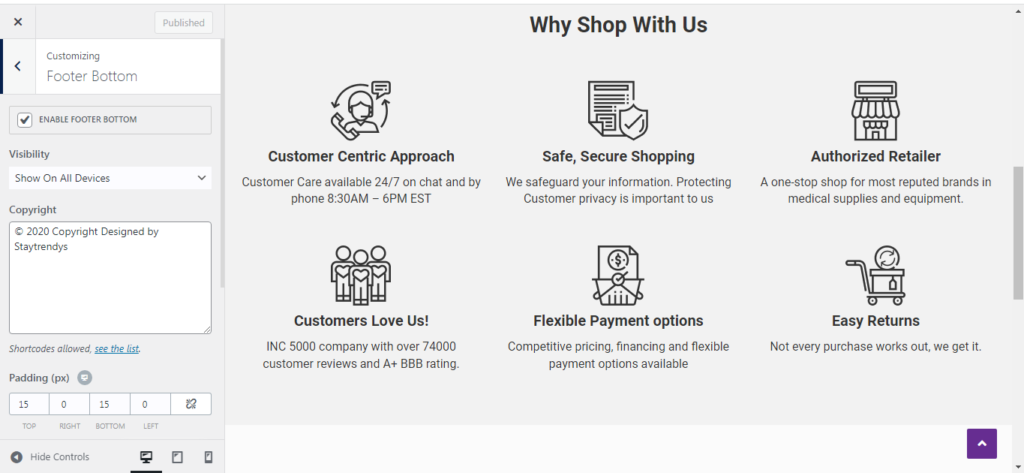
- Scroll down to get different layout options for the footer of your site.
- After making the desired changes, click “Publish” to save the footer settings.
You’ve successfully edited your WordPress site’s footer.
How to Add Social Buttons to a WordPress Website
Social media accounts are a powerful tool for reaching to a wider audience and for promoting your website worldwide. With social buttons, you can encourage visitors to share your content via their own social media accounts. So, you must add the social buttons to the WordPress website. Here are the steps to follow:
- Go to Dashboard and go to plugins
- To add a social button you need to install a plugin like Summo
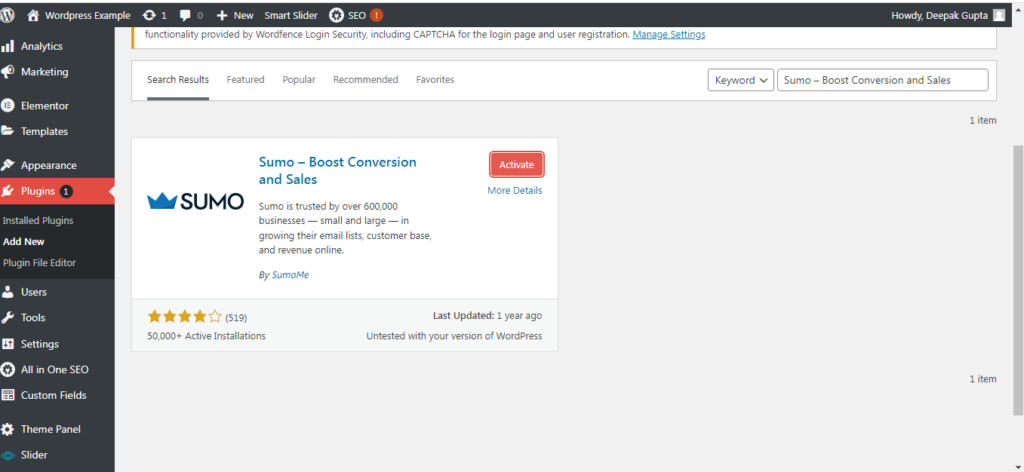
- Once you successfully installed the Summo, login to sumo using your email
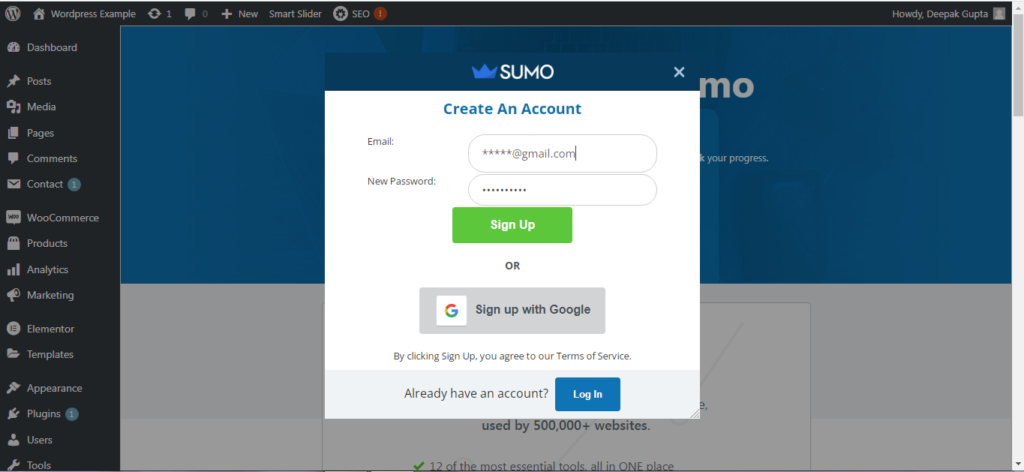
- In this, you can find various options like a scroll box, contact form, a welcome mat, share, and more
- You need to click on the “share” option
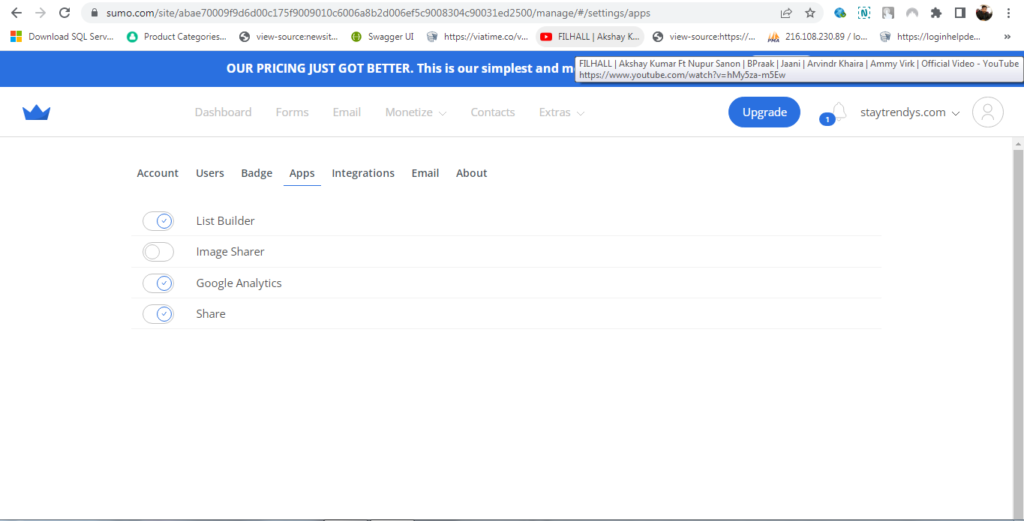
- This will take to you to your share accounts like Facebook
- Further, you can add Twitter and other shared social accounts
- You can choose number of social buttons you want to appear on your site
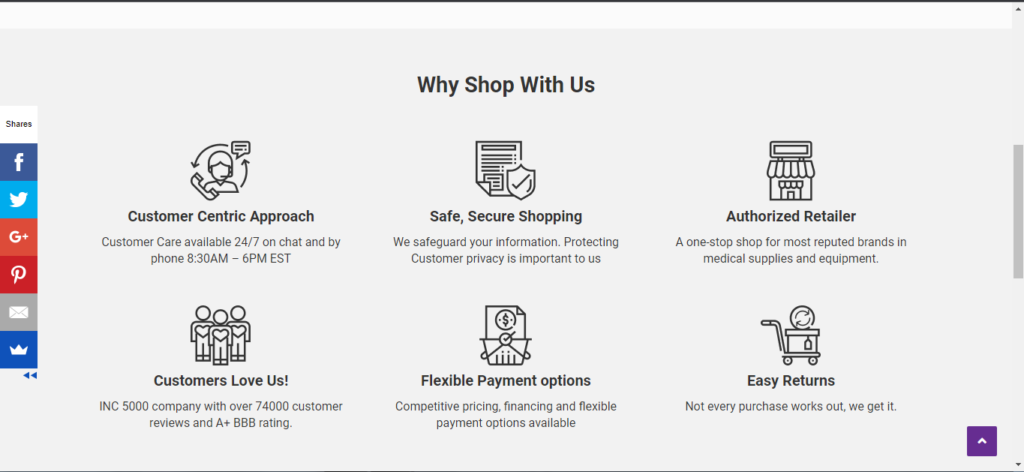
- Further, you can change the label’s size, name, and color
- You can also add the spacing between the social buttons if you want
- There is an option to turn on or off the share counts
- From the left side go to settings, and under it, you can set the layout of social buttons
- Go to inline sharing from the left if you want to add the button in the middle
All in all, there are a lot of customization options for social buttons in WordPress. If you want help in developing an intuitive and well-designed website for your brand, Symphony Software is a call away. We can help you create an excellent website design with easy navigation, comfortable UI, customize footer, social buttons, and smooth performance. Connect with us now to get the most responsive website designs for your brand!
