
Promo videos are one of the best ways to exhibit your products in an engaging way. In fact, nowadays, animation promotional videos are becoming more and more popular. And you know what the best part is?
It isn’t rocket science to create one! To make the best-animated promo video, all you need is PowerPoint access and your PC/smartphone. If you have so, follow the below steps, and you are good to go!
Note: This article covers only the animation part, i.e., how you can animate your promo video through PowerPoint. Before starting with the editing part, write a script of your video and then the design aspects like images, audios, animations, etc. Once done, start creating your PowerPoint video.
How to Create Animated Promo Videos With PowerPoint: Adding Animation and Effects
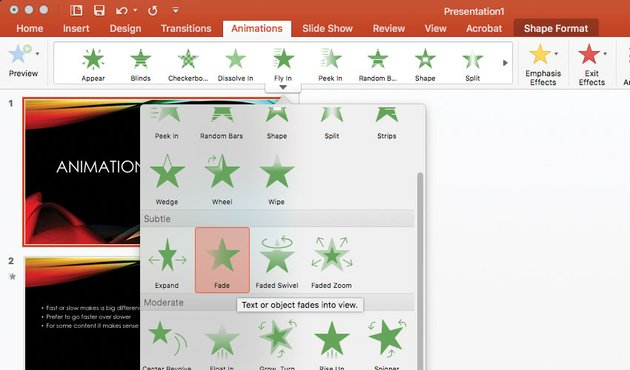
To animate your promotional videos, follow the steps below:
Select Animation/Effect: Start by choosing the object/text of your promo video that you want to animate. For that, you can go to Animations options and select any animation from the same. You can follow the same steps to access effects.
Manage Animation and Effects: After adding the effects, you can manage it in different ways. For example, you can use the “on click” option to start the animation when someone clicks the slide.
Similarly, you can select “with previous” or “after previous” options to play the animation at a similar time as the previous animation or after it. You can also customize the duration of the video or use the delay option for adding time on effect runs.
Modify the Animation Order: You can customize the animation order through options like move earlier or move later. While the former ensures that animation appears earlier in sequence, the latter makes the animation show at the later stages.
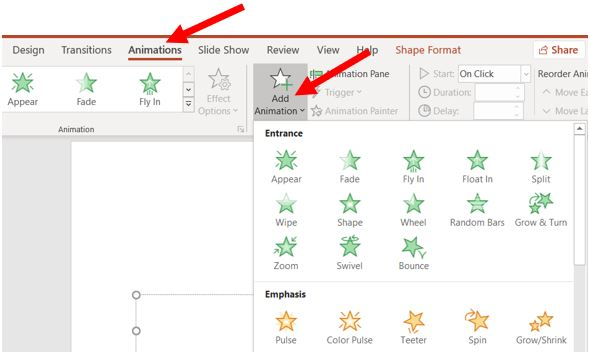
You can add multiple effects and animation by choosing an object or text. Once done, click on “Add Animation” and choose your desirable animation effect to include in the video. You can also add animation to the grouped objects for more exclusive touch to the video!
While this is how you can animate promo videos, for the best results, we would recommend you to brainstorm and come up with innovative ideas. Do not use all the effects/animations just because they seem interesting. Instead, select the ones that match your video requirement.
Try to use fade-ins/outs within your video to make your content appear smoothly. It shouldn’t be abrupt! Smooth videos always give a good feel to the viewers.
Also, do not forget to add the main message in the video through texts and visuals. It should be presented in an actionable way and encourage your users to look further into the product/services. High-end videos with UX can turn your visitors into customers.
Conclusion
Apart from creating the best animation promo video through PowerPoint, make sure you have a well-designed website to feature them in it. At Symphony Software, we offer the finest website development services to produce responsive websites.
The combination of high-end promo videos and websites could do wonders for your business. Contact us now to get the best website services!
