
You’ve built a WordPress site, spent a lot of time adding posts and content, and launched it. Now, you are expecting visitors will visit your site, but this is not happening. Why? It is because your website lacks SEO.
In order to drive organic website traffic, search engine optimization or SEO is a must. With this, Google and other search engines can crawl website pages efficiently and interpret the content quickly. This is how the website is able to secure a higher rank in the database of search engines.
A higher ranking increases your brand’s visibility online when someone searches for your services. In this article, we will guide you in building an SEO-optimized website.
How to Make Website SEO Friendly?
To build SEO friendly website, you need to install SEO plugins. They allow you to easily optimize certain website elements, including content, to make it more crawlable by search engines.
WordPress SEO plugins can help boost the visibility and ranking of your website when used correctly. Add them to your WordPress website, configure them to improve the accessibility of your content and URLs, and watch your website’s traffic and SEO rankings improve – often within three months.
Which Plugins are Best for Website SEO
- Yoast SEO: Yoast is an amazing WordPress plugin that is easy to use and offers various SEO features. It can quickly scan every page and content on the website, ensuring that there is proper distribution of keywords, the image has an alt tag, the meta is of good length, and more.
- Rank Math: Another excellent SEO plugin is Rank Math. It helps you with website content optimization while providing insights in real-time about your content.
- All in One SEO Pack: All in One SEO Pack is a free SEO plugin for WordPress. It comes with an XML sitemap option too.
Step by Step Guide to Make SEO Friendly Website
Let’s understand the steps of using the SEO plugin with Yoast SEO as an example:
- First, go to plugins, search for Yoast SEO and install it
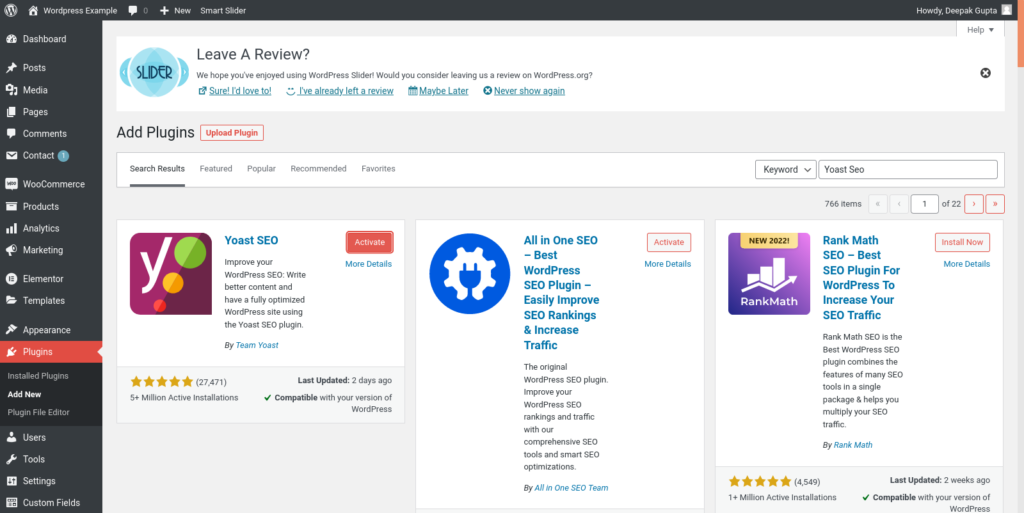
- Once you install the plugin, you will see the SEO menu on the left
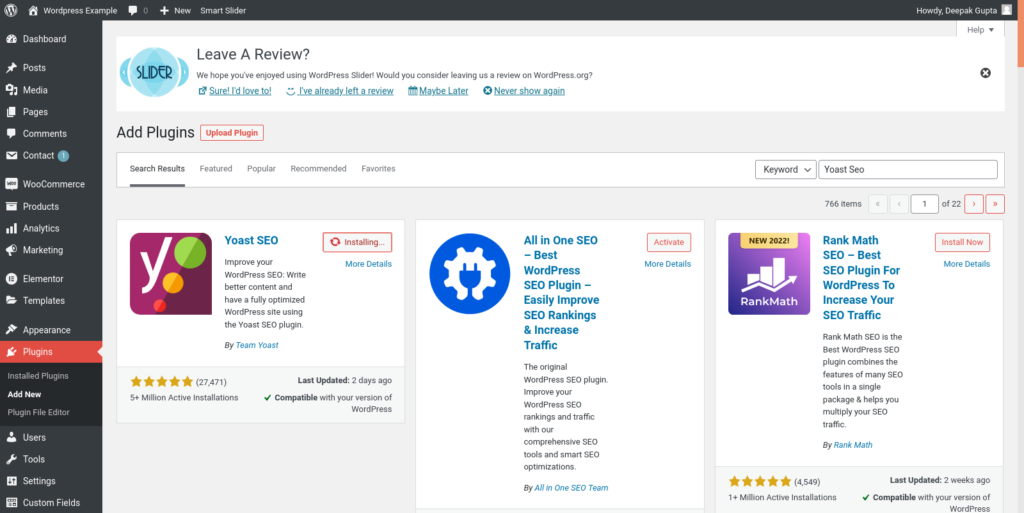
- You can go to settings to read them and set them
- In settings, you can see search engine visibility, uncheck this and save the changes
How to Configure the Yoast SEO plugin
If you just installed Yoast SEO, you’ll see a welcome screen that contains a link to the first-time configuration. Click on it to access it and go through the configuration steps.
Or,
Go to the SEO dashboard and configure your plugin with these steps:
General settings
- Go to Yoast SEO and click on General
- Under general, go to the “First-time configuration” tab
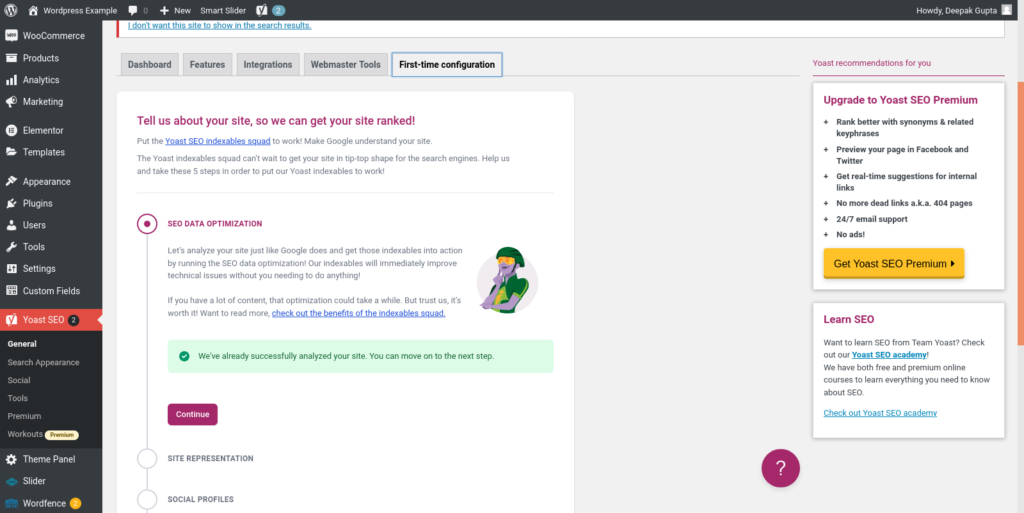
- Now, you will walk you through the few settings for SEO data optimization, site representation, and social media profiles.
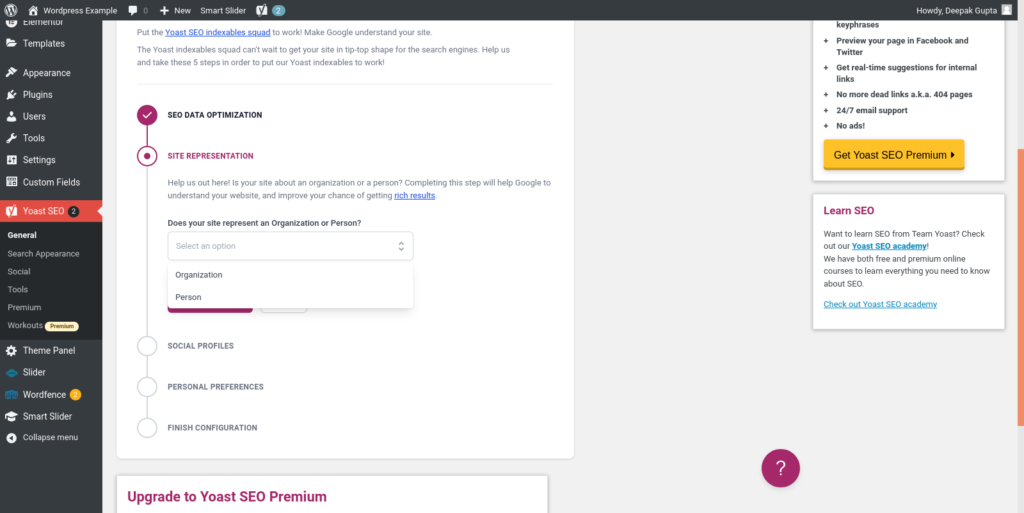
- Go to features and turn on or off them according to your needs. By default, all options you see on this page are turned on.
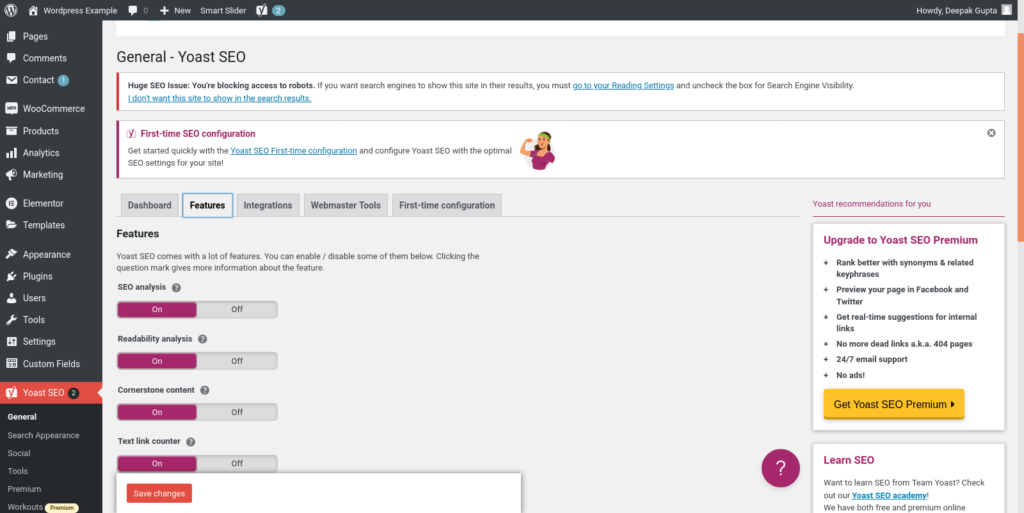
- After this, go to “integrations.” The Yoast SEO comes with built-in integration for SEMRush and Ryte platforms. So, you can turn them on or off as needed.
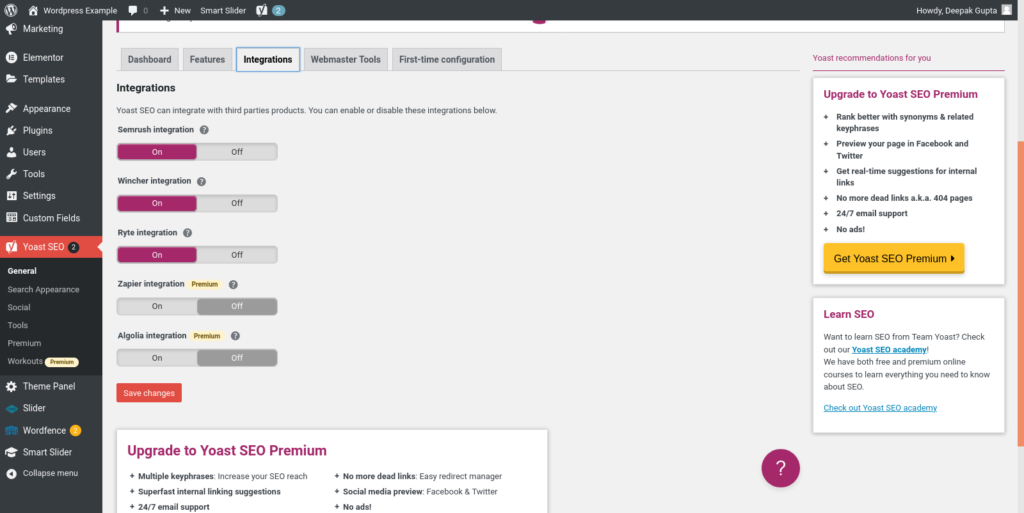
- Now, go to “webmaster tools” under the general settings of Yoast SEO. This will verify your website with all top search engines.
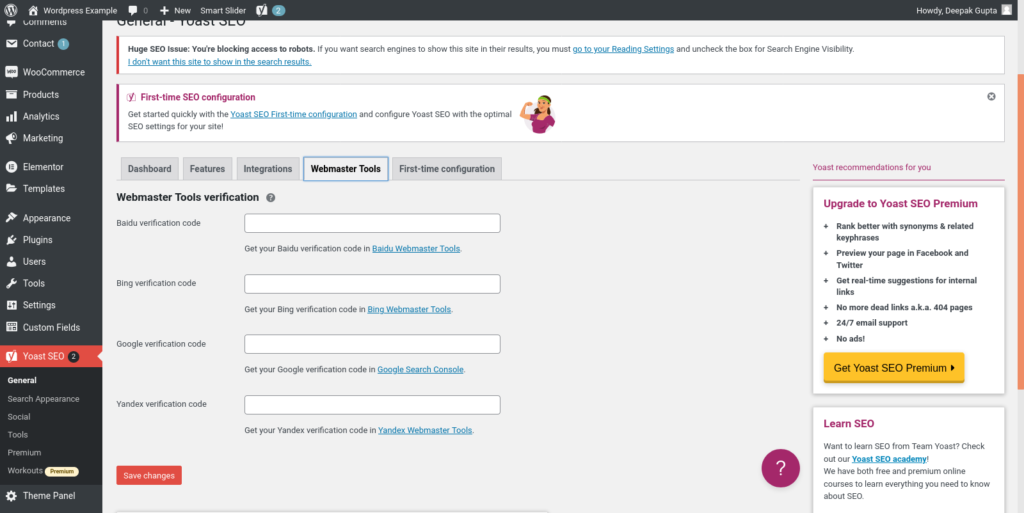
Search Appearance
Search Appearance controls how your website looks in search results.
- Go to “General” under the search appearance section to choose the SEO title and meta for your website’s homepage
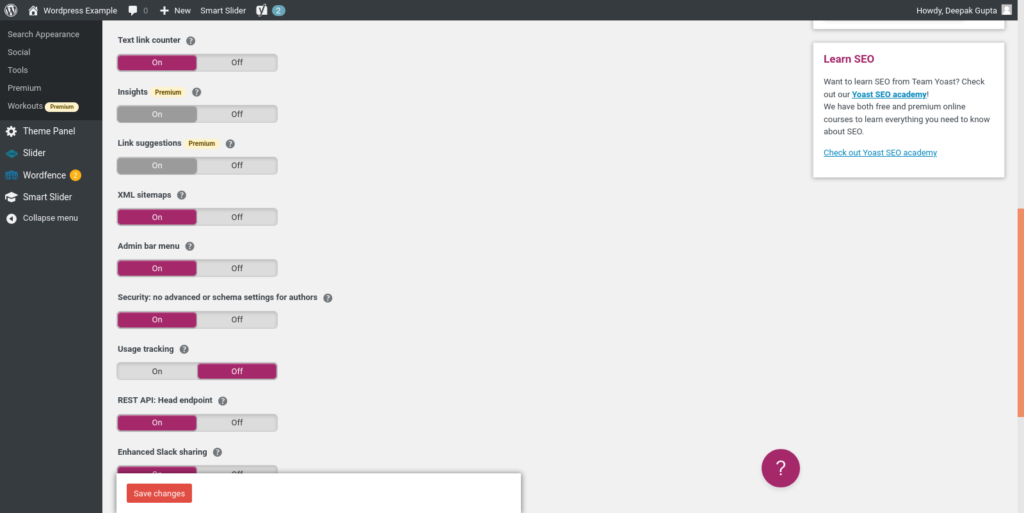
- Now, go to “content types” to choose an automatic template for SEO title and meta description
- After this, go to “media,” a new page for each image or media you attach to your posts and pages
How does the Yoast SEO plugin work?
- At the end of each blog, you post, you will see a Yoast SEO window
- It will tell you the area to improve for better SEO ranking
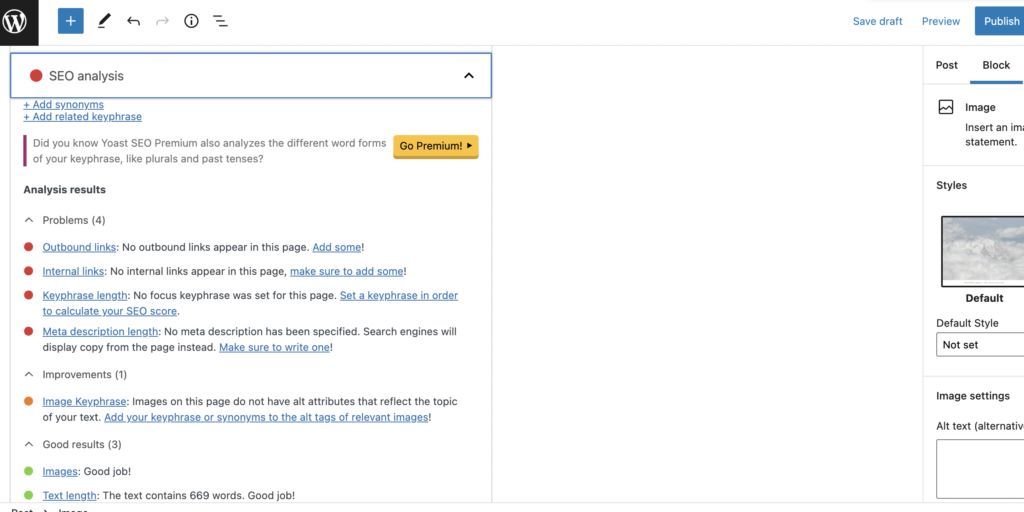
- For each post, you need to put a focused KW, and then the Yoast will help you to optimize the content in terms of KW density, image, URL, etc.
SEO is a very important part of any business website. So, use the above steps to make your website SEO friendly.
