
Is your website very slow? If yes, then you need to make it faster. It is noticed that the slow loading websites often get poor ranking in Google search engine. Also, people will leave the slow website without navigating, which decreases your sales directly or indirectly. So, we can say that website speed goes hand in hand with SEO.
Search engines like Google now consider site speed to be an important ranking factor. In this article, we’ll explain to you the steps to make the website faster with the plugin. There are two plugins – WP Super Cache and other is W3 total cache which are popular for making websites faster.
Steps to Make a Website Faster with WP Super Cache Plugin
We will explain the steps for “WP Super Cache”. It is one of the most popular and the best WordPress caching plugins. It’s a free plugin with over 2 million active installations. Here are the steps to use it:
- Search for “WP Super Cache” under plugins and install it. If you do not know how to install a plugin, check our post on the plugin installation.
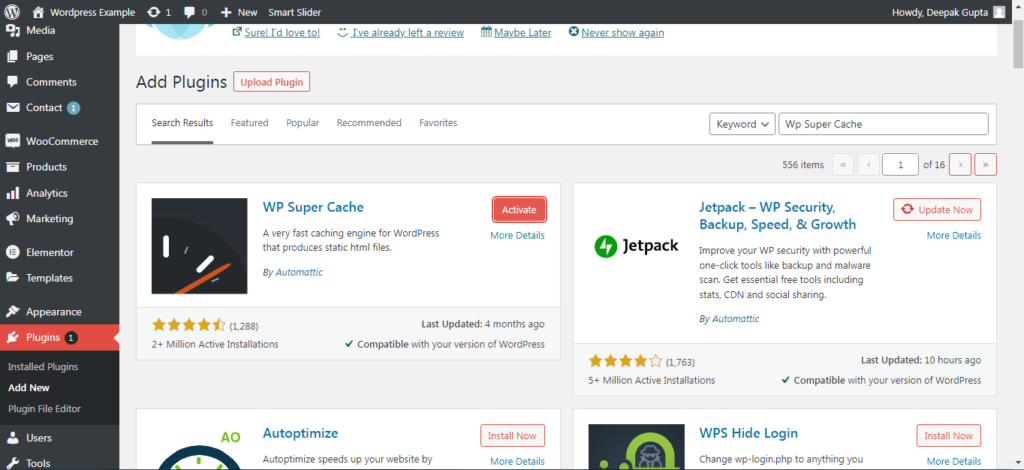
- Once you install and activate the plugin, go to the “Settings” and then go to the WP Super Cache.
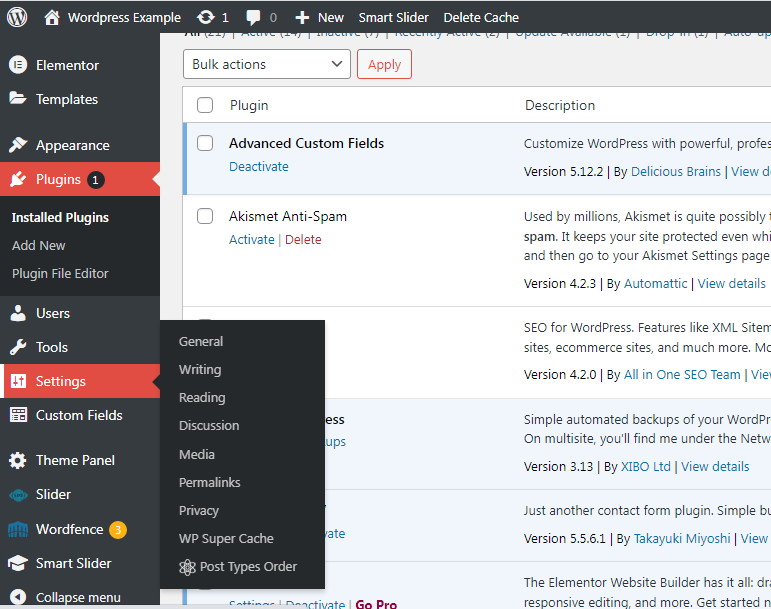
- On the next page, go to “Easy” and turn on statistics and click on “update status.”
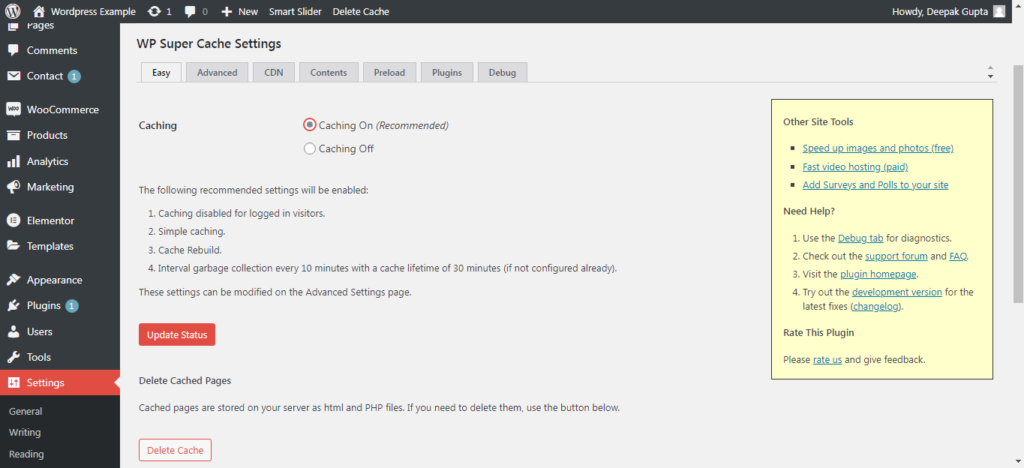
- You can also go to its other tabs like advance, CDN, Preload, etc.
Click on Advance
- Next, go to “Advanced” and click the checkbox for ‘Enable Caching.’
- Below caching, you’ll see options for the “Cache Delivery Method”. We recommend using the ‘Simple’ option if you’re a beginner and unfamiliar with editing your server files.
- Enable “Compression in WP Super Cache” it allows WP Super Cache to serve cached files as compressed files, which improves load time.
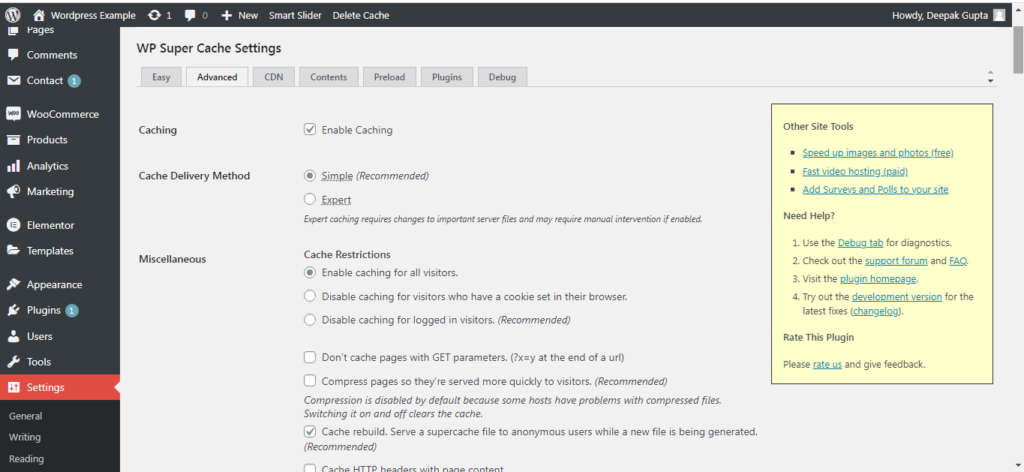
- To enable compression, scroll down to the Miscellaneous section.
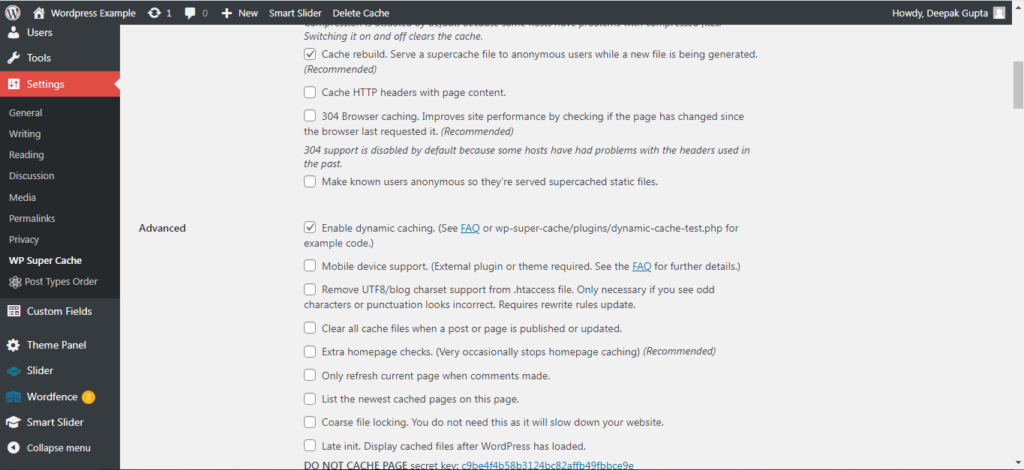
- Enabling dynamic caching is useful in certain situations, especially if you have pages that contain frequently changing content.
- Once you are done checking all these options, just click “update status.”
Go to CDN
The next thing is to enable CDN support. A CDN is a network of geographically distributed servers that help quickly deliver content to your visitors.
- Go ahead and click on the CDN tab and then check the box next to the ‘Enable CDN Support’ option.
- Now enter your offsite URL, which will be the URL of your pull zone. A pull zone tells the CDN where to find your files and how to serve them to your users.
- You can leave the other settings to default. Lastly, check the box that says ‘Skip HTTPS URLs to avoid “mixed content” errors’ and save changes.
In addition to this, you can enable a few things under the “Contents” and “Preload” options of the plugin.
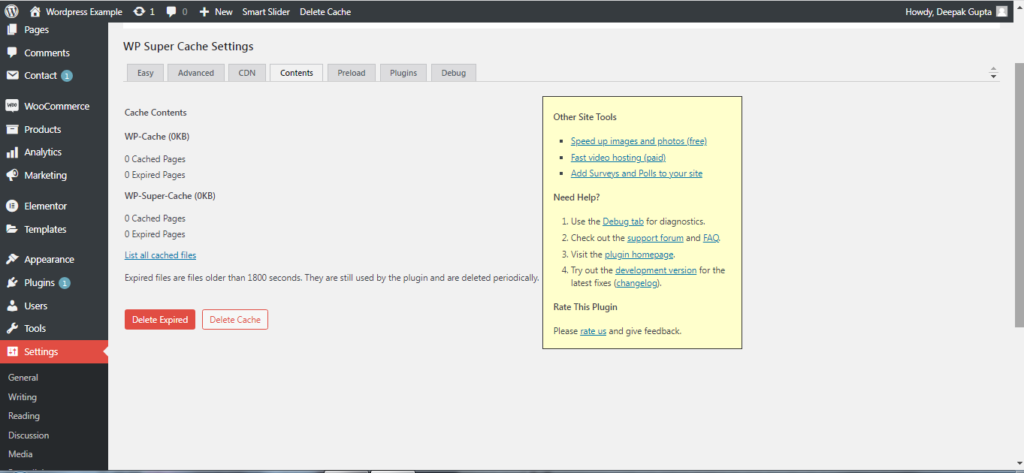
Final Words
Having a faster website is a must for SEO ranking and for attracting new customers to your business. In addition to the above-mentioned plugin, you can use any other plugins to make a faster website. Also, if you are facing any issues in creating a website that is mobile-friendly and faster, then call Symphony Software. We are here to help you with the best website design for your business with a faster loading speed.
