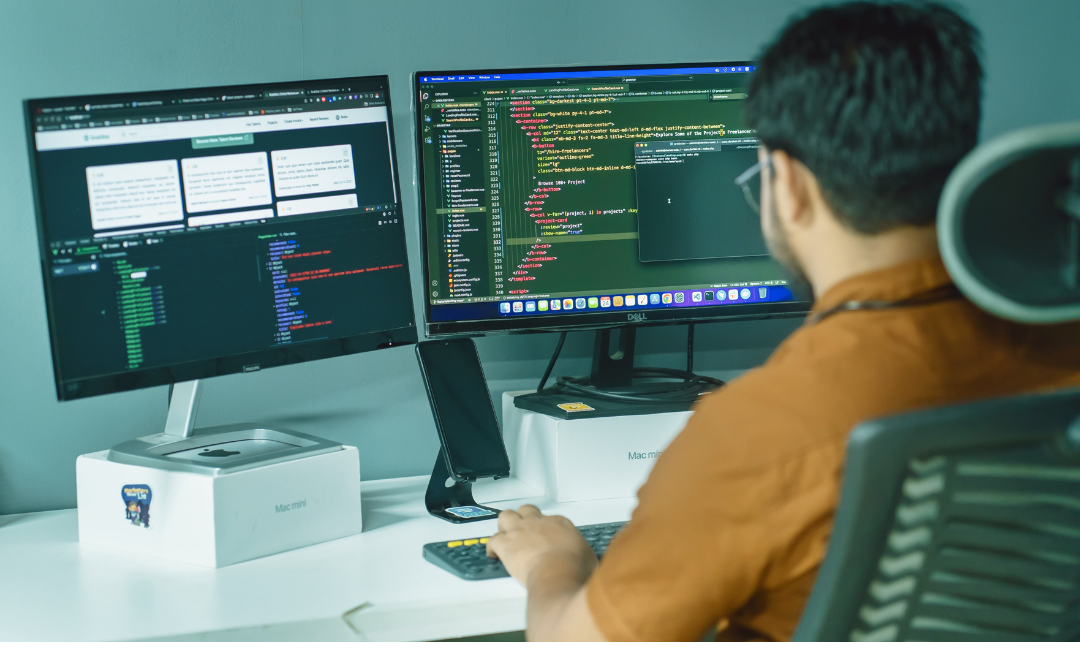
Creative design refers to the process of using imagination, originality, and artistic vision to create visually appealing and impactful designs. It involves the development of unique and innovative ideas, combined with technical skill and design principles, to create visually engaging and memorable designs.
Creative design can encompass a wide range of mediums and applications, including graphic design, product design, interior design, fashion design, and more. It often involves the use of color, typography, imagery, and other design elements to create a particular look, feel, and message.
The goal of creative design is to capture the audience’s attention, communicate a message, and evoke an emotional response. A successful creative design will be aesthetically pleasing, memorable, and effective in communicating the intended message.
In short, creative design is the art and science of combining imagination, technical skill, and design principles to create visually engaging and memorable designs that communicate a message and evoke an emotional response.
- Microinteractions: Add small animations or effects to buttons, icons, and other UI elements to bring life to your design and make the user experience more engaging.
- Contextual User Flow: Based on the user’s actions, change the layout or flow of the app to make it more intuitive and relevant to their needs.
- Gamification: Use game-like elements, such as points, badges, and leaderboards, to make the user experience more fun and motivating.
- Personalized dashboards: Create personalized dashboards for users that show only the information and features they need, based on their preferences and past behavior.
- Voice User Interfaces: Incorporate voice commands and natural language processing to allow users to interact with your app hands-free.
- Storytelling: Use storytelling techniques to guide users through the app and make the experience more immersive and memorable.
- Dynamic Typography: Use dynamic typography to create a visual hierarchy and help guide the user’s attention to the most important information.
- Artificial intelligence-powered recommendations: Use AI to analyze user behavior and provide personalized recommendations for content, products, or services.
These are just a few of the many creative ideas you can explore to enhance the UI/UX of your app. The key is to always keep the user’s needs and goals in mind, and to test and iterate to find the best solution.
