
If you’re an aspiring blogger or run a business, you definitely want to connect with the world through your website. It requires a responsive design, good layout, and useful buttons. Symphony Software can help you design a business website that not only look good but improves sales too.
Now, when you have the website design, and you have added pages and blogs, it is time to publish the website. Until your website is not published, no one is able to see it, and it makes no benefit to your business.
Are you wondering how to publish a WordPress website? If yes, then you are at the right place. Here we will guide you to publish the website on WordPress.
Take a look!
Steps To Publish Your Website
- To publish the website, you first need a host for WordPress websites like Bluehost, SiteGround, etc.
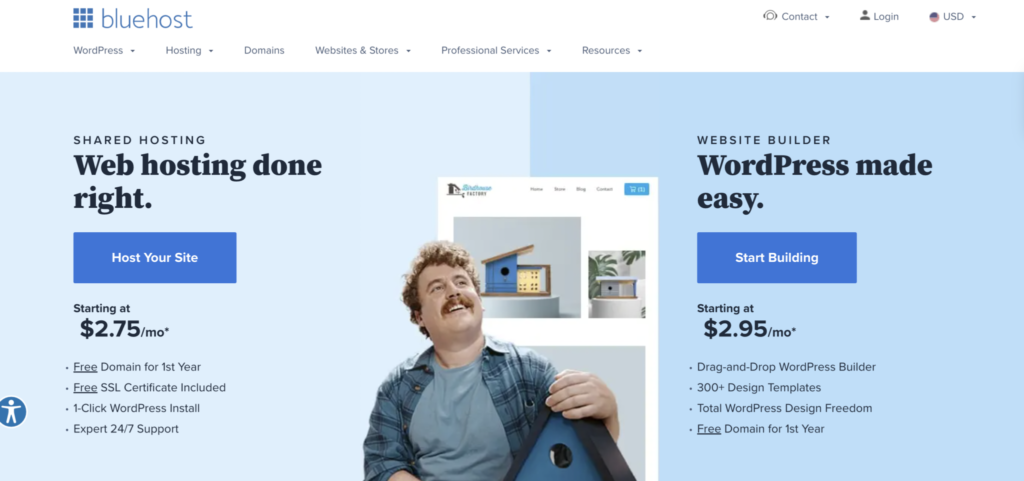
- For example, let’s say you use Bluehost for hosting and publishing.
- Once you complete the signup process with a hosting site, Bluehost, you have received an email from them. The email should have the login details, including username and password.
- Now, you can publish the site through Bluehost in our case.
- First, select “Dashboard” from the upper left-hand corner to open the WordPress “Admin Dashboard.”
- Toward the top of the page, you will see a message “Coming Soon” with a link to launch your site.
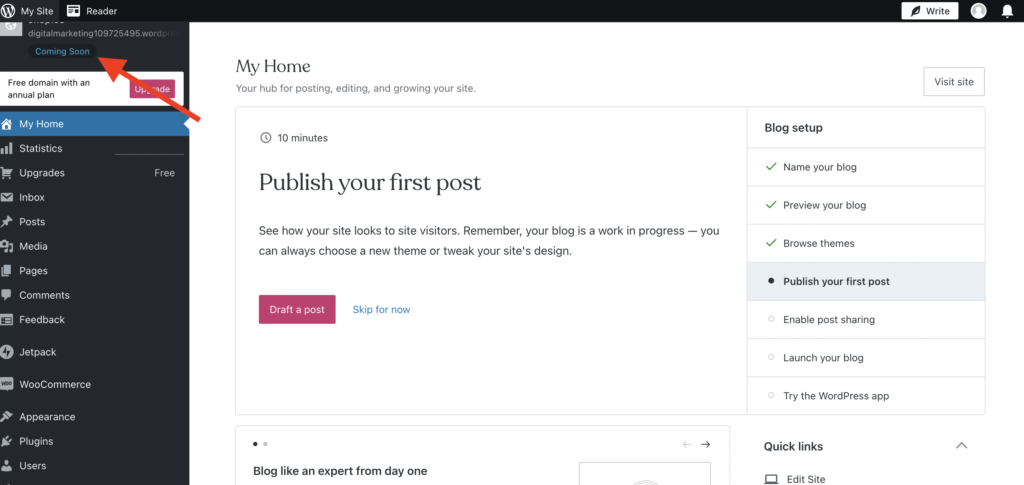
- for this, go to the “Customize your Site” button.
- Click Publish button from the upper left navigation.
- You can also save it as a draft or schedule the publishing of your website by clicking the little gear icon beside on “Publish” button.
- You will have the option to publish a single page or post from your WordPress Dashboard.
- “Preview and Publish” buttons are present towards the top right-hand corner of pages and posts you create.
This is how you are able to publish your website on WordPress.
