
After editing the webpage, the next thing we will guide you on is how to edit a menu on the WordPress website. The menu is the list of pages or links that appear at the top of your webpage. With a menu, visitors can easily visit your site and other content. Our step-by-step guide will show you how to add and edit a menu on a WordPress website.
Steps to Add Menu on a WordPress Website
When you build a new site, a menu is created for you automatically within a theme. However, if you want to develop a new menu, here are the steps:
- First, on the dashboard, go to “Appearance” and click on “Customize.”
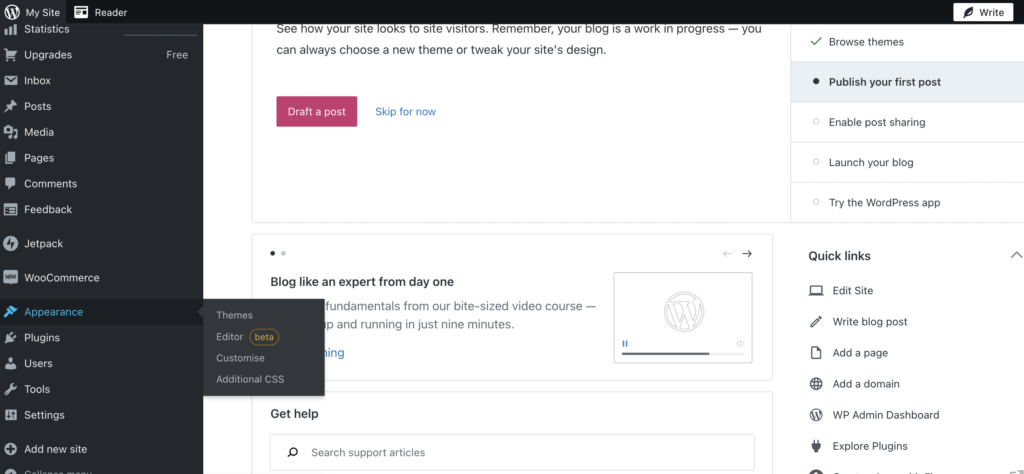
- On the next page, go to “Menu” and add the menu name
- After this, click on create a menu
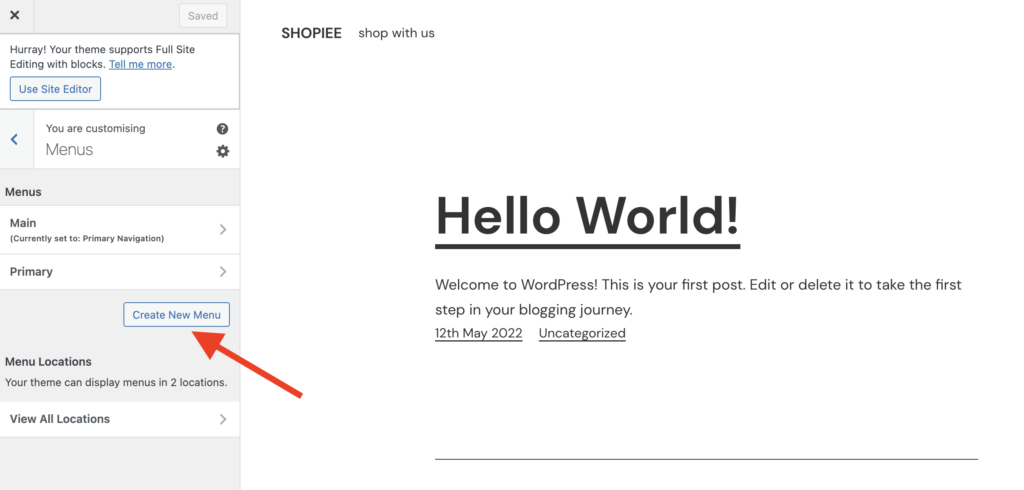
- Now you need to add pages to the menu
- On the left, we have the list of pages to add to the menu
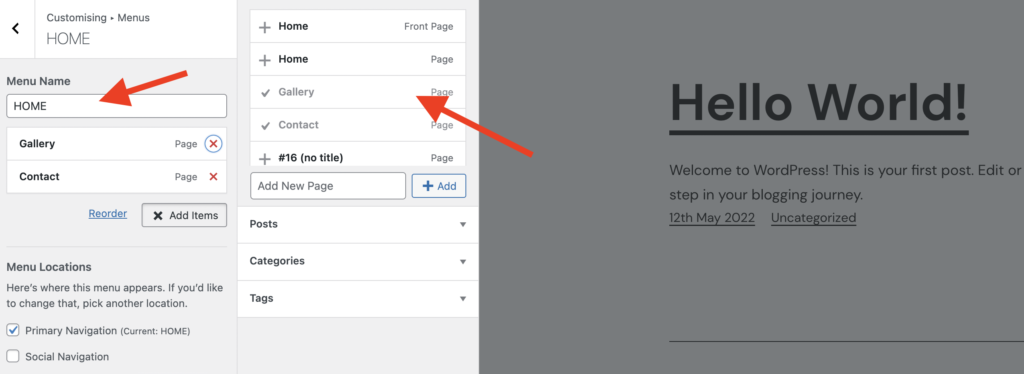
- You can also add the posts to the menu and can add custom links too
- Select pages and click add to the menu
- Now, if you click the save menu, then on the page, choose the display location “Primary menu.”
- So, now, you can see the pages added to the top menu
- You can also switch the order of the menu by changing the selection order in the edit menu page
How to Add Sub Menu
- To add a sub-menu, you first need to choose the pages
- After this, simply drag them a little more towards the right under the desired menu item
How to Add a Custom Link
A menu contains links to pages, blog posts, and other content so that your visitors can easily navigate around your website. This guide will show you how to add links to your menu.
- To add custom links, go to “Appearance” and then click on “Customize.”
- Now look for “Menu” and go to “Custom Links”
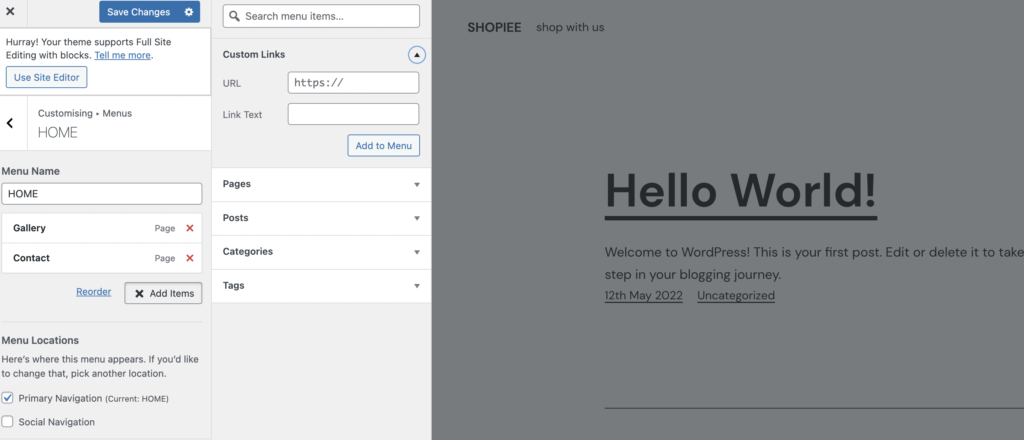
- You can put the URL and can add text on which you want to add the link
- And then add to the menu
- Now, you can put it in the menu list and click “save menu.”
Final Words
So, these were the easy steps on how to edit the menu in WordPress. We hope that now you can add, edit, and remove menus on the go. It is effortless once you know the proper way.
Also, check out our articles on How to write a blog/post on your WordPress site. You can also approach Symphony Software to get the best design for your business website. We are a team of experienced developers who go the extra mile to fulfil your requirements for the website.
