
How to Assess Your Startup Idea
You’ve come up with a startup idea and learned how to write your buyer persons. The next important question is how to assess your startup idea.

You’ve come up with a startup idea and learned how to write your buyer persons. The next important question is how to assess your startup idea.

A well-defined persona serves as a powerful marketing tool, which makes it easy to understand and reach your ideal customers. Learn how to create buyer personas for your startup without spending a big chunk of your budget.

Why do some startups fail? There could be many reasons why startups fail.

How to find the best startup ideas? We bring you the best practices for brainstorming and finding your next business idea.

Now that we have learned menu editing, it’s time to learn how to publish it. In order to get your site online, you will have to publish it. Publishing is all about making your website available over the internet to allow people to see it, read the content, and make a purchase or avail of a service. It may sound to be quite intimidating but publishing a WordPress site is not that difficult. However, you can still take the help
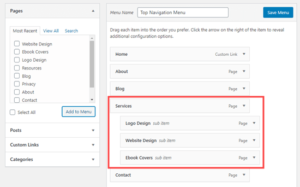
The former section educated us on why and how to editing the WordPress page. Here we will learn on the menus editing part. Menus are an important element to consider when thinking of website development. The addition of menus on your website will allow the visitors to easily navigate through the website and find the content they are looking for. In order to ensure a responsive design, it is important to have organized menus. WordPress has a menu editing system

In the previous blog, we learned how to build a homepage, but that’s not enough, editing is an important task included in it. In responsive web design, editing the WordPress page is what you will need over time to customize the content and text over your respective web pages. There are a few methods for you to get done with the job. But the prime necessity is that you should be logged in to your WordPress dashboard. For editing the

Now that we have learned how to get the theme installed, the next step is to build and customize the homepage of . A homepage is the default landing page for most websites. The homepage might decide if the brand can draw more attention or not. Therefore, it is important for the users or the WordPress web designer they have hired to look after customizing the default homepage to their own suitability in order to put up a brand uniqueness, even
In the previous blog we learned to prepare hosting and servers for the WordPress website with a step by step guide. In this section we will learn to install a WordPress theme. One of the most important things you need to do after setting up the website development is to pick up a theme. The themes are interchangeable designs that will give a face to your brand website, portfolio, or ecommerce platform. You have the potential to change the way your website

In the previous blog, we wrote about the potential of WordPress and what it can offer you for your web design and development projects, and this blog will help you to prepare hosting and servers for your WordPress website. Following is a step by step guide to get started: Buy your Domain and Hosting to Prepare the Base for your WordPress Site You or your web development company needs to get a domain and hosting package as a first step. A hosting package gives you servers
790 N Milwaukee St Suite 302
Milwaukee WI 53202-4073
Phone:(414) 218-4644
E-mail: contactus@symphony-software.com
